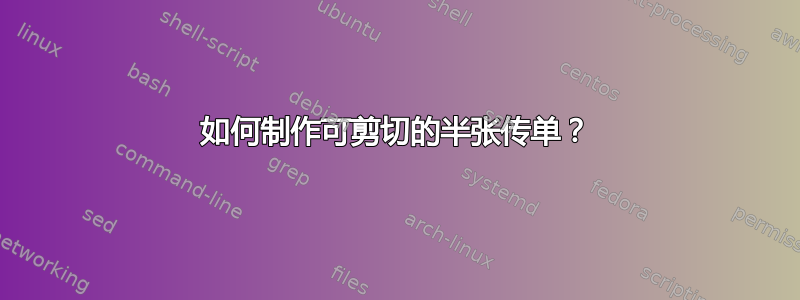
我想制作尺寸为 8.5'' * 5.5'' 的传单(即美国信纸的一半),我可以将其剪开并分发。所以我这样做了:
\documentclass[landscape,60pt]{memoir}
\usepackage[margin=2cm]{geometry}
\begin{document}
\pagestyle{empty}
\begin{tabular}{cc}
\begin{minipage}[c]{12cm}
\begin{vplace}[0.7]
\centering
\HUGE
THIS IS\\AN\\IMPORTANT\\MESSAGE
\end{vplace}
\end{minipage}
&
\begin{minipage}[c]{4.5in}
\begin{vplace}[0.7]
\centering
\HUGE
THIS IS\\AN\\IMPORTANT\\MESSAGE
\end{vplace}
\end{minipage}
\end{tabular}
\end{document}
由此产生了如下结果:
目前存在几个问题:
- 列未在页面上水平居中(我尝试使用统一边距来实现)
- 类型应该几乎位于页面的中心(我尝试这样做
\vplace)
解决办法是什么?
答案1
您的文档存在几个问题:
- s
minipage的宽度不一致。我调整了它们,所以它们的总和小于纸张宽度。 minipages 自动获取其内容的高度,因此vplace其中的环境不会执行任何操作。- 您忘记删除 parindnet(此处用 完成
\noindent)。 - 边距将两列移至中心,因此切割后它们不会相同。通过将边距设置为 0 可解决此问题。
这里用几个\hfills 实现了居中。请注意,s 之间有两个 s 。此外,我通过注释掉minipage新行之后产生的虚假空格来删除它们。\end{minipage}
结果:
代码:
\documentclass[landscape,60pt]{memoir}
\usepackage[margin=0pt]{geometry}
\pagestyle{empty}
\begin{document}
\begin{vplace}
\noindent
\hfill
\begin{minipage}{4in}
\centering
\HUGE
THIS IS\\AN\\IMPORTANT\\MESSAGE
\end{minipage}% <-- important, remove the space
\hfill\hfill
\begin{minipage}{4in}
\centering
\HUGE
THIS IS\\AN\\IMPORTANT\\MESSAGE
\end{minipage}% <-- important, remove the space
\hfill
\end{vplace}
\end{document}




