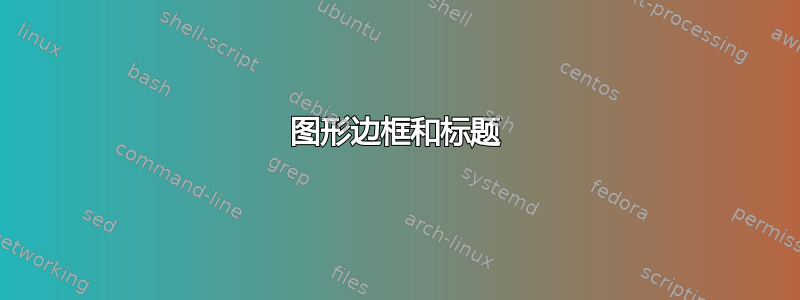
答案1
这是一个非常简单的例子,改编自tcolorbox 手动的,请务必检查。您可能想调整标题 sep 等等...
要更改圆角使用sharp corners=all,并使边框更细使用boxrule=0.5pt。以下托比约恩建议,我已经包含了该center选项。
下次请提供最小工作示例。这可以让其他人更轻松地重现您的问题并找到解决方案。
\documentclass[a4paper]{report}
\usepackage[many]{tcolorbox}
\newtcolorbox[blend into=figures]{myfigure}[2][]{float=htb,capture=hbox,
center,
colback=white,attach boxed title to top center={yshift=-2mm},sharp corners=all,boxrule=0.5pt,colbacktitle=white,coltitle=black,boxed title style={size=minimal,toprule=0pt},enhanced,title={#2},every float=\centering,#1}
\begin{document}
\begin{myfigure}{A tcolorbox figure}
\includegraphics[height=9.5cm,width=16cm]{example-image}
\end{myfigure}
\end{document}




