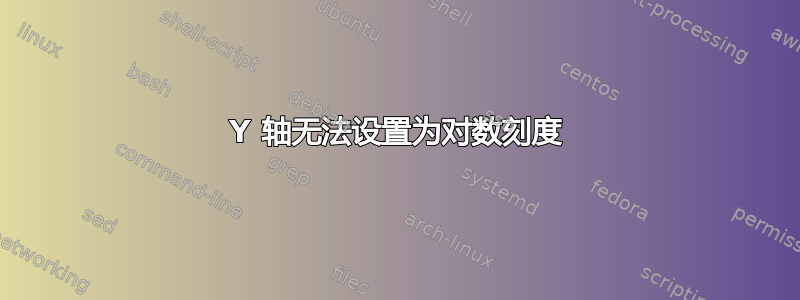
我想要一个在两个轴上都有对数刻度的图表,并且有下面的工作代码。如果我在第五行开始注释,y axis代码就不会编译。
\begin{tikzpicture} [scale=2]
\datavisualization [
scientific axes,
x axis={logarithmic, ticks={major={at={1, 2, 4, 8, 16, 32, 64, 128, 256, 512, 1024, 2048}}}},
%% y axis={logarithmic, ticks={major={at={0.01, 1, 100, 10000}}}},
visualize as smooth line/.list={nlogn, testedTriangles, edgeFlips},
nlogn ={pin in data={text=$2.43184\cdot n\cdot log(n)$}},
testedTriangles={pin in data={text=$\varnothing Anzahl getesteter Dreiecke$}},
edgeFlips={pin in data={text=$\varnothing Anzahl Edge-Flips$}}
]
data [set=nlogn] {
x, y
1, 0
2, 4.86368
4, 19.45472
8, 58.36416
16, 155.63776
32, 389.0944
64, 933.82656
128, 2178.92864
256, 4980.40832
512, 11205.91872
1024, 24902.0416
2048, 54784.49152
}
data [set=testedTriangles] {
x, y
1, 0
2, 0
4, 3.5773
8, 16.5964
16, 55.4506
32, 166.9217
64, 469.8356
128, 1293.5265
256, 3583.0332
512, 9794.2665
1024, 27411.0824
2048, 76718.862
}
data [set=edgeFlips] {
x, y
1, 0
2, 0
4, 0.4331
8, 4.4301
16, 17.7114
32, 52.7935
64, 131.8179
128, 305.597
256, 668.4145
512, 1411.642
1024, 2922.9684
2048, 5960.823
};
\end{tikzpicture}
错误消息是Missing number, treated as zero.,并指示上述代码片段的倒数第二行包含};
答案1
除了Huang_d 指出的数据问题我建议进行一些改变,主要是为了让视觉信息更加明显。主要观点:
delete datax 和 y 的值均为 0,因为两个轴都是对数- 用于
scientific axes = clean,稍微移动轴 - 用 -s 替换 pins
legend,text除非我错过了什么要点 - 或者使用 a
classical log-scale表示 x (10, 100, 1000 ...) - 或者定义一个合适的放置策略,这里
\bnry:它省略了一些刻度,以避免与右侧重叠 - 使用
info{ }块将节点作为标题 label具有有用名称的 x 轴和 y 轴- 重新排列选项
\datavisualization,从必选变为可选,并按照某种逻辑顺序排列 - 使用类单独绘制此图
standalone,使用考虑到 pdf 的导入其他文件
\documentclass[10pt,border=3mm,tikz]{standalone}
\usetikzlibrary{datavisualization} %
% ~~~ shortcuts ~~~~~~~~~~~~~~~~~~~~~~~~
\def\dvbb{data visualization bounding box} % shortcut to this box
\def\bnry{% partitioning the x-axis
\tikzdatavisualizationset{%
major={at={1, 2, 4, 8, 16, 32, 64, 128, 512, 2048}}%
}%
}
% ~~~~~~~~~~~~~~~~~~~~~~~~~~~~~~~~~~~~~~~~~~~~~~~~~~~~~~~~~~~~~~~
\begin{document}
\begin{tikzpicture}
\datavisualization [
scientific axes = clean,
visualize as smooth line/.list=
{nlogn,testedTriangles, edgeFlips},
x axis={
logarithmic,
min value=1,
tick placement strategy=\bnry,% see preamble
label = {X=?},
},
y axis={
logarithmic,
min value=0.1,
label = {Y=?},
},
style sheet=vary dashing,
% ~~~ legend ~~~
nlogn = {label in legend={text=nlogn}},
testedTriangles = {label in legend={text=testedTriangles}},
edgeFlips = {label in legend={text=edgeFlips}},
% ~~~ grids ~~~~~~~~
all axes = grid,
]
data [set=nlogn] {
x, y
2, 4.86368
4, 19.45472
8, 58.36416
16, 155.63776
32, 389.0944
64, 933.82656
128, 2178.92864
256, 4980.40832
512, 11205.91872
1024, 24902.0416
2048, 54784.49152
}
data [set=testedTriangles] {
x, y
4, 3.5773
8, 16.5964
16, 55.4506
32, 166.9217
64, 469.8356
128, 1293.5265
256, 3583.0332
512, 9794.2665
1024, 27411.0824
2048, 76718.862
}
data [set=edgeFlips] {
x, y
4, 0.4331
8, 4.4301
16, 17.7114
32, 52.7935
64, 131.8179
128, 305.597
256, 668.4145
512, 1411.642
1024, 2922.9684
2048, 5960.823
}
info{
\node[anchor=south] at (\dvbb.north)
{Comparing different strategies};
}
;
\end{tikzpicture}
\end{document}



