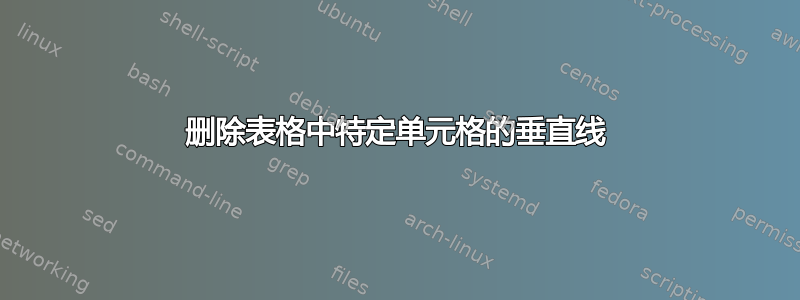
答案1
tabularx以下是基于和的可能代码makecell:
\documentclass{article}
\usepackage{tabularx, ragged2e, makecell}
\begin{document}
\begin{table}[!htb]
\sffamily
\setlength{\extrarowheight}{2pt}
\renewcommand{\theadfont}{\normalsize\bfseries}
\begin{tabularx}{\linewidth}{!{\vrule width0.8pt}c|c|>{\arraybackslash\RaggedRight}X|c|c|c!{\vrule width0.8pt}}
\Xhline{0.8pt}
\thead{S. No}& \thead{Course\\No} & \thead{Course Title} & thead{Sem/Year} & \thead{Credit} & \thead{Grade}\\
\Xhline{0.8pt}
\multicolumn{6}{!{\vrule width0.8pt}l!{\vrule width0.8pt}}{\bfseries Core Courses}\\
\Xhline{0.8pt}
& & & & & \\ \hline
& & & & & \\ \hline
& & & & & \\ \hline
& & & & & \\ \hline
& & & & & \\ \hline
& & & & & \\ \hline
& & & & & \\ \hline
& & & & & \\
\Xhline{0.8pt}
\multicolumn{6}{!{\vrule width0.8pt}l!{\vrule width0.8pt}}{\bfseries Elective Courses}\\
\Xhline{0.8pt}
& & & & & \\ \hline
& & & & & \\ \hline
& & & & & \\ \hline
& & & & & \\ \hline
& & & & & \\ \hline
& & & & & \\
\Xhline{0.8pt}
\multicolumn{6}{!{\vrule width0.8pt}l!{\vrule width0.8pt}}{\bfseries Compulsory Courses / Optional Courses}\\
\Xhline{0.8pt}
& & & & & \\ \hline
& & & & & \\ \hline
& & & & & \\ \hline
& & & & & \\
\Xhline{0.8pt}
\end{tabularx}
\end{table}
\end{document}




