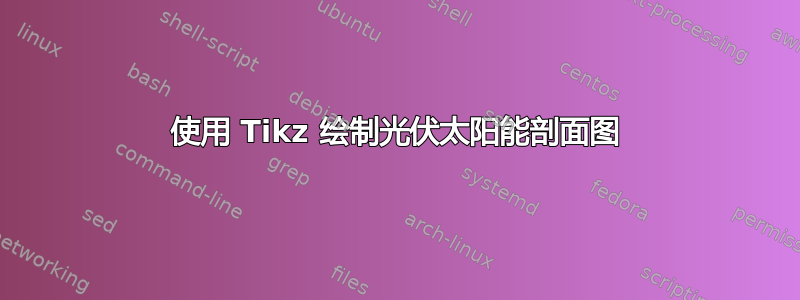
答案1
只是因为它看起来很有趣。我没有添加任何解释性评论。如果你在学习了代码并使用手册pgfplots作为参考后仍不理解所有代码,你可以随时提问。但请尝试完成它(以及手册或网站上的其他示例)。如果你对工作原理有了基本的了解pgfplots,那么下次你需要制作一些情节时,你将能够自己完成大部分工作,你只需要询问更棘手的事情。因此,你可以发布一些代码并询问你无法完成的具体事情,而不是仅仅发布一张图片并说“我该怎么做”(这会让你被否决,尽管不是我),而是发布一些代码并询问你无法完成的具体事情。
\documentclass[border=5mm]{standalone}
\usepackage{pgfplots}
\usepackage{sansmath}
\pgfplotsset{compat=1.3}
\begin{document}
\begin{tikzpicture}[font=\sffamily\sansmath]
\begin{axis}[
axis lines*=left,
xlabel=Time of day,
ylabel=Production/consumption (kW),
xmin=0,xmax=24,
ymin=0,ymax=12,
domain=0:24,
samples=96,
xtick distance=4,
xticklabel={\ifdim\tick pt<10pt0\fi\pgfmathprintnumber{\tick}:00},
legend style={
draw=none,
nodes={right, font=\small\sffamily}
}
]
\addlegendimage{black!30,fill, area legend}
\addlegendimage{black!50,fill, area legend}
\addlegendimage{black!60,fill, area legend}
\addplot [draw=black, fill=black, fill opacity=0.5] {(x-12)^2/32 + rnd*3*rnd + 1} \closedcycle;
\addplot [draw=black, fill=black, fill opacity=0.3] {exp(-(x-12)^2/20)*3.5} \closedcycle;
\legend{Surplus PV Production, Surplus consumption, Self-consumption}
\end{axis}
\end{tikzpicture}
\end{document}




