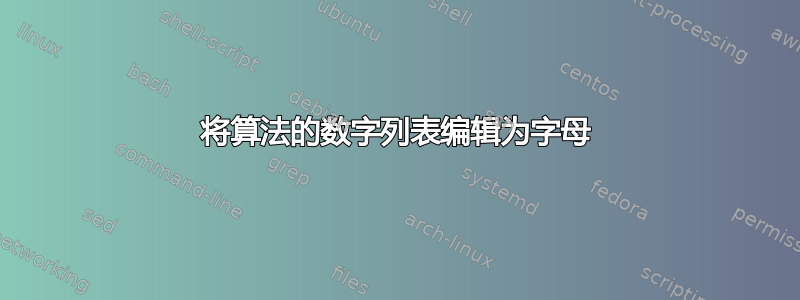
\usepackage{algorithm}
\begin{algorithm}[H]
\caption{Algorithm1}\label{euclid}
\begin{algorithmic}[1]
\State $X\sim f$ \\
...
\State $X\sim g$ \\
...
\State $X\sim z$\\
\end{algorithmic}
\end{algorithm}
输出结果如下:
但我希望步骤 1 和 3 之后的点旁边没有数字,但它们似乎总是自动将其插入为步骤 2 和 4 等......
此外,我想将步骤 3 更改为步骤 j,将步骤 5 更改为步骤 k,但我不知道如何将数字更改为字母。
答案1
该命令
\Statex生成一条没有编号的行。\State $X\sim f$ \Statex \dots \State $X\sim g$ \Statex \dots \State $X\sim z$要非连续地对行进行编号,请将计数器设置
ALG@line为比下一行编号小一的值。\State $X\sim f$ % line number 1 \setcounter{ALG@line}{9} \State $X\sim g$ % line number 10阿拉伯数字在包中是固定的。要修改它,我们必须
\arabic在正确的位置用通用命令替换它,然后我们可以根据需要重新定义它。\usepackage{algorithmicx} \usepackage{xpatch} \makeatletter \xpatchcmd\ALG@step{\arabic{ALG@line}}{\fmtlinenumber{ALG@line}}{}{} \makeatother \let\fmtlinenumber\arabic % by default, line numbers are arabic numbers \newcommand\mathalph[1]{$\alph{#1}$} % typeset counter in math italic当我们想使用字母作为标签时,我们可以执行
\let\fmtlinenumber\mathalph要切换回来,我们可以通过括号来限制 switch 的效果(参见下面的完整代码)或通过执行
\let\fmtlinenumber\arabic
这是完整的代码及其输出。
\documentclass{article}
\usepackage{algorithmicx}
\usepackage{xpatch}
\makeatletter
\xpatchcmd\ALG@step{\arabic{ALG@line}}{\fmtlinenumber{ALG@line}}{}{}
\makeatother
\let\fmtlinenumber\arabic % by default, line numbers are arabic numbers
\newcommand\mathalph[1]{$\alph{#1}$} % typeset counter in math italic
\begin{document}
\begin{algorithmic}[1]
\State $X\sim f$
\Statex \dots
\setcounter{ALG@line}{9}% j is the tenth letter
{\let\fmtlinenumber\mathalph % switch to alphabetic labels
\State $X\sim g$
\Statex \dots
\State $X\sim z$
}% switch back to arabic; not necessary if there are no further lines
\end{algorithmic}
\end{document}




