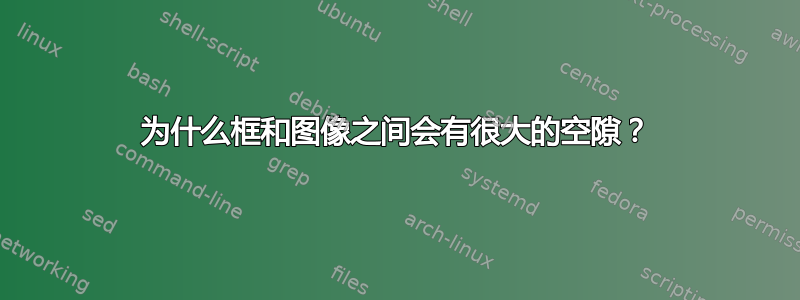
文件如下:
% Preview source code
%% LyX 2.3.0 created this file. For more info, see http://www.lyx.org/.
%% Do not edit unless you really know what you are doing.
\documentclass[a4paper,english,hebrew]{article}
\usepackage{fontspec}
\usepackage{fancyhdr}
\pagestyle{fancy}
\setcounter{secnumdepth}{-2}
\setcounter{tocdepth}{5}
\setlength{\parindent}{0bp}
\usepackage{graphicx}
\usepackage{setspace}
\usepackage[unicode=true,pdfusetitle,
bookmarks=true,bookmarksnumbered=false,bookmarksopen=false,
breaklinks=false,pdfborder={0 0 1},backref=false,colorlinks=false]
{hyperref}
\makeatletter
%%%%%%%%%%%%%%%%%%%%%%%%%%%%%% LyX specific LaTeX commands.
\pdfpageheight\paperheight
\pdfpagewidth\paperwidth
%%%%%%%%%%%%%%%%%%%%%%%%%%%%%% Textclass specific LaTeX commands.
\usepackage{theorem}
\theorembodyfont{\upshape}
\newtheorem{theorem}{\R{משפט}}[section]
\AtBeginDocument{\make@lr\thetheorem}
% The following chunk fixes export with XeTeX.
% It is needed because polyglossia is used by default
% and \make@lr is only defined by babel.
\@ifundefined{make@lr}
{\def\make@lr#1{\begingroup
\toks@=\expandafter{#1}%
\edef\x{\endgroup
\def\noexpand#1{\noexpand\@number{\the\toks@}}}%
\x}}{\relax}
%%%%%%%%%%%%%%%%%%%%%%%%%%%%%% User specified LaTeX commands.
\newfontfamily\hebrewfont[Script=Hebrew]{Ezra SIL}
\newfontfamily\hebrewfonttt[Script=Hebrew]{Miriam Mono CLM}
\newfontfamily\hebrewfontsf[Script=Hebrew]{Yehuda CLM}
\setlength{\columnseprule}{0.4pt}
\renewcommand{\labelenumi}{\alph{enumi}.}
\AtBeginDocument{
\renewcommand\footnoterule{%
\kern -3pt
\hbox to \textwidth{\hfill\vrule height 0.4pt width .4\textwidth}
\kern 2.6pt
}}
\usepackage[explicit]{titlesec}
\usepackage[x11names,usenames,dvipsnames,svgnames,table]{xcolor}
\usepackage[many]{tcolorbox}
%For the part:
\tcbset{enhanced,colback=green!5!white,colframe=Gold!75!black}
\titleformat{\part}[display]
{\normalfont\bfseries\Huge\selectfont}
{}{0pt}
{\begin{tcolorbox}[show bounding box,drop large lifted shadow=DarkGoldenrod1, colback=LightGoldenrod1,colframe=Gold1!75!black, halign=center, valign=center]
{#1}\end{tcolorbox}}[]
\makeatother
\usepackage{polyglossia}
\setdefaultlanguage{hebrew}
\setotherlanguage{english}
\begin{document}
\begin{singlespace}
\part{Stam Stam Stam}
\end{singlespace}
\begin{singlespace}
\noindent \begin{center}
\includegraphics[scale=0.5]{nat}
\par\end{center}
\end{singlespace}
\end{document}
我怎样才能缩小框与图像之间的空间?
谢谢你!!
答案1
我对序言进行了一些重新组织:最好先加载包,然后进行设置。
也不titlesec需要使用explicit选项来调用。我发现通常最好为该工作定义一个合适的宏。
部分标题的“单个空间”最好作为设置的一部分进行选择,而不是明确添加环境singlespace(参见如何\titleformat重写)。
为了减少空间,添加一个负数\vspace。
抱歉,更改了字体,但我没有和你一样的字体。
\documentclass[a4paper]{article}
\usepackage{fontspec}
\usepackage{fancyhdr}
\usepackage{polyglossia}
\usepackage{graphicx}
\usepackage{setspace}
\usepackage{theorem}
\usepackage{titlesec}
\usepackage[x11names,usenames,dvipsnames,svgnames,table]{xcolor}
\usepackage[many]{tcolorbox}
\usepackage{lipsum}
\usepackage[unicode=true,pdfusetitle,
bookmarks=true,bookmarksnumbered=false,bookmarksopen=false,
breaklinks=false,pdfborder={0 0 1},backref=false,colorlinks=false]
{hyperref}
%%%%%%%%%%%%%%%%%%%%%%%%%%%%%% LyX specific LaTeX commands.
\pdfpageheight\paperheight
\pdfpagewidth\paperwidth
%%%%%%%%%%%%%%%%%%%%%%%%%%%%%% Textclass specific LaTeX commands.
\pagestyle{fancy}
\setcounter{secnumdepth}{-2}
\setcounter{tocdepth}{5}
\setlength{\parindent}{0bp}
\theorembodyfont{\upshape}
\newtheorem{theorem}{\R{משפט}}[section]
\makeatletter
\AtBeginDocument{\make@lr\thetheorem}
% The following chunk fixes export with XeTeX.
% It is needed because polyglossia is used by default
% and \make@lr is only defined by babel.
\@ifundefined{make@lr}
{\def\make@lr#1{\begingroup
\toks@=\expandafter{#1}%
\edef\x{\endgroup
\def\noexpand#1{\noexpand\@number{\the\toks@}}}%
\x}}{\relax}
%%%%%%%%%%%%%%%%%%%%%%%%%%%%%% User specified LaTeX commands.
\newfontfamily\hebrewfont[Script=Hebrew]{David CLM}
\newfontfamily\hebrewfonttt[Script=Hebrew]{David CLM}
\newfontfamily\hebrewfontsf[Script=Hebrew]{David CLM}
\setlength{\columnseprule}{0.4pt}
\renewcommand{\labelenumi}{\alph{enumi}.}
\AtBeginDocument{
\renewcommand\footnoterule{%
\kern -3pt
\hbox to \textwidth{\hfill\vrule height 0.4pt width .4\textwidth}
\kern 2.6pt
}}
%For the part:
\newcommand{\makeparttitle}[1]{%
\begin{tcolorbox}[
enhanced,
colback=green!5!white,
colframe=Gold!75!black,
show bounding box,
drop large lifted shadow=DarkGoldenrod1,
colback=LightGoldenrod1,
colframe=Gold1!75!black,
halign=center,
valign=center,
]
#1
\end{tcolorbox}%
}
\titleformat{\part}[display]
{\singlespacing\normalfont\bfseries\Huge\selectfont}
{}{0pt}
{\makeparttitle}
\makeatother
\setdefaultlanguage{hebrew}
\setotherlanguage{english}
\begin{document}
\part{Stam Stam Stam}
\vspace*{-8ex plus -1ex minus -1ex}
\begin{center}
\centering
\includegraphics[scale=0.5]{example-image}
\end{center}
\part{Stam Stam Stam\\Stam Stam}
\lipsum[1]
\end{document}





