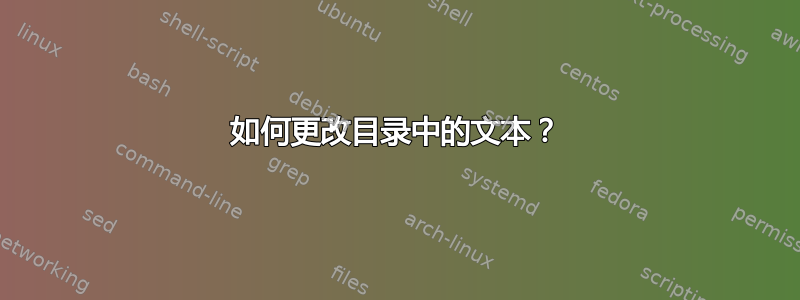
以下是一个文件的示例.lyx:
% Preview source code
%% LyX 2.3.0 created this file. For more info, see http://www.lyx.org/.
%% Do not edit unless you really know what you are doing.
\documentclass[a4paper,american]{extarticle}
\usepackage{fontspec}
\usepackage{fancyhdr}
\pagestyle{fancy}
\setlength{\parindent}{0bp}
\usepackage{color}
\usepackage[unicode=true,pdfusetitle,
bookmarks=true,bookmarksnumbered=false,bookmarksopen=false,
breaklinks=false,pdfborder={0 0 0},pdfborderstyle={},backref=false,colorlinks=true]
{hyperref}
\makeatletter
%%%%%%%%%%%%%%%%%%%%%%%%%%%%%% LyX specific LaTeX commands.
\pdfpageheight\paperheight
\pdfpagewidth\paperwidth
%%%%%%%%%%%%%%%%%%%%%%%%%%%%%% User specified LaTeX commands.
\usepackage[explicit]{titlesec}
\titleformat{\section}
{\normalfont\bfseries}
{SEC~\thesection.~#1}{0.5em}{}
\titleformat{name=\section, numberless}
{\normalfont\bfseries\fontsize{12.8}{14}\selectfont}{}{0pt}{#1}
\makeatother
\usepackage{polyglossia}
\setdefaultlanguage[variant=american]{english}
\begin{document}
\part{Test1}
abcde
\section{Shalom}
\section{Test}
\rule[0.5ex]{0.4\columnwidth}{1pt}
\tableofcontents{}
\end{document}
我怎样才能改变目录:
SEC 1. Shalom 1
(或用其他词代替 SEC)
谢谢你! :)
答案1
以下是将 SEC 添加到 TOC 部分(以及添加点)的一种方法:
\titlecontents{section}[4.2em]{\bfseries}
{\contentslabel[SEC~\thecontentslabel]{3.5em}}
{}{\titlerule*[1pc]{.}\contentspage}
在序言中添加此内容。
可以根据我们想要的空间更改数字(4.2 和 3.5)。
这里 -[SEC~\thecontentslabel]是左侧的值。(当然,我们可以为字体添加颜色,我只是想展示如何向其中添加文本)。
lase 参数{\titlerule*[1pc]{.}\contentspage}- 添加点。
\titlecontents属于包标题目录(包文档的第 15 页)。




