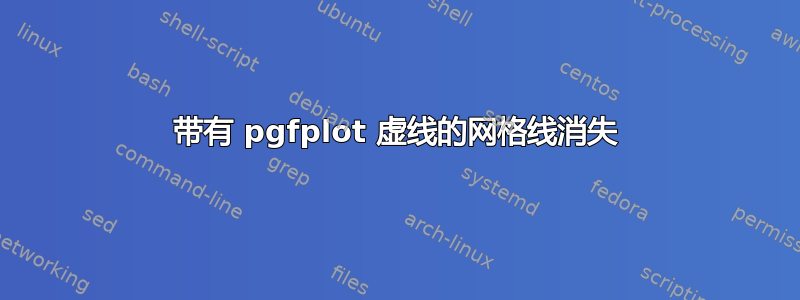
我想制作一个用于练习汉字(日语符号)的网格。我想要一个网格,其中每个单元格都用虚线分隔。如果一个单元格为 1 厘米或更大,效果会很好。但是,我希望每个单元格为 0.8 x0.8 厘米,如果我选择小于 1 厘米的任何东西,它都会编译,但尺寸不同,并且没有虚线。现在无法上传照片。它总是说 imgur 发生错误...
\documentclass[a4paper]{article}
\usepackage[margin=1cm]{geometry}
\usepackage[svgnames]{xcolor}
\usepackage{pgfplots}
\begin{document}
\thispagestyle{empty}
\pgfplotsset{minor grid style = {dashed, Gray}}
\pgfplotsset{major grid style = {solid, Black}}
\begin{figure}\centering
\begin{tikzpicture}[Black]
\begin{axis}[grid = both,
ticks = none,
minor tick num = 1,
xmin = 0,
ymin = 0,
xmax = 17,
ymax = 26,
width = 17cm,
height = 26cm,
scale only axis]
\end{axis}
\end{tikzpicture}
\end{figure}
\newpage
\pgfplotsset{minor grid style = {dashed, Black}}
\pgfplotsset{major grid style = {solid, Black}}
\begin{figure}\centering
\begin{tikzpicture}[Black]
\begin{axis}[grid = both,
ticks = none,
minor tick num = 1,
xmin = 0,
ymin = 0,
xmax = 16,
ymax = 24,
xtick = {0, 0.8,..., 16},
ytick = {0, 0.8,..., 24},
width = 16cm,
height = 24cm,
scale only axis]
\end{axis}
\end{tikzpicture}
\end{figure}
\end{document}
答案1
这样就够了吗?
\documentclass[tikz,margin=2mm]{standalone}
\begin{document}
\begin{tikzpicture}
\draw[step=0.8cm,dashed] (0,0) grid (16,16);
\end{tikzpicture}
\end{document}
编辑
我误解了你的问题,我读得太快了。
\documentclass[a4paper]{article}
\usepackage[margin=1cm]{geometry}
\usepackage{tikz}
\begin{document}
\thispagestyle{empty}
\noindent
\begin{tikzpicture}[scale=0.8]
\draw[step=0.5,dashed,gray] (0,0) grid ++(23,34);
\draw (0,0) grid ++(23,34);
\end{tikzpicture}
\end{document}
答案2
这是一个临时建议。使用scale。为了方便起见,此答案附带一个\ScaleFactor,设置为0.8但可以调整。
\documentclass[a4paper]{article}
\usepackage[margin=1cm]{geometry}
\usepackage[svgnames]{xcolor}
\usepackage{pgfplots}
\begin{document}
\thispagestyle{empty}
\pgfplotsset{minor grid style = {dashed, Gray}}
\pgfplotsset{major grid style = {solid, Black}}
\begin{figure}\centering
\begin{tikzpicture}[Black]
\begin{axis}[grid = both,
ticks = none,
minor tick num = 1,
xmin = 0,
ymin = 0,
xmax = 17,
ymax = 26,
width = 17cm,
height = 26cm,
scale only axis]
\end{axis}
\end{tikzpicture}
\end{figure}
\newpage
\pgfplotsset{minor grid style = {dashed, Black}}
\pgfmathsetmacro{\ScaleFactor}{0.8}
\pgfplotsset{major grid style = {solid, Black}}
\begin{figure}\centering
\begin{tikzpicture}[Black,scale=\ScaleFactor]
\begin{axis}[grid = both,
ticks = none,
minor tick num = 1,
xmin = 0,
ymin = 0,
xmax = 16/\ScaleFactor,
ymax = 24/\ScaleFactor,
width = 16cm/\ScaleFactor,
height = 24cm/\ScaleFactor,
scale only axis]
\end{axis}
\end{tikzpicture}
\end{figure}
\end{document}


