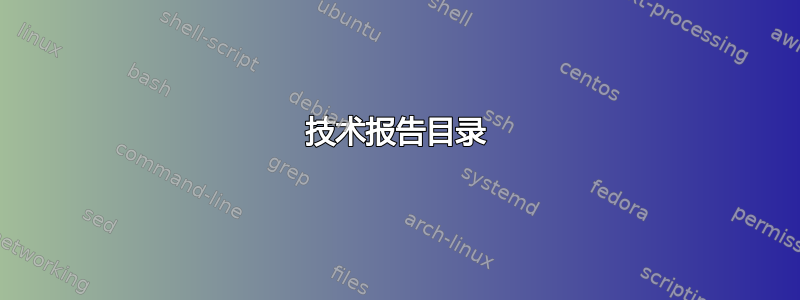
我正在写一份技术报告。请问我如何使用报告类来复制这种性质的内容。
有人可以帮忙设计页面布局吗(盒状边距,页眉中的简单表格)
我的代码:
\documentclass[12pt]{report}
\usepackage[english]{babel}
\usepackage{multirow}
\usepackage{helvet}
\renewcommand{\familydefault}{\sfdefault}
\usepackage{lipsum}
\usepackage[a4paper,margin=2cm,headheight=2cm,headsep=4ex]{geometry}
\usepackage{tikzpagenodes}
\usepackage{eso-pic}
\AddToShipoutPictureBG{%
\begin{tikzpicture}[remember picture,overlay]
\node[inner sep=0pt,text width=\linewidth+2ex+\pgflinewidth,anchor=center] (H) at (current page header area.south) {%
\begin{tabular}{|l|l|l|l|l|}
\hline
\multirow{4}{*}{a} & b & c & d & e \\ \cline{2-5}
& \multirow{3}{*}{i} & \multirow{3}{*}{j} & \multirow{3}{*}{k} & f \\ \cline{5-5}
& & & & g \\ \cline{5-5}
& & & & h \\ \hline
\end{tabular}
};
\draw ([shift={(-1ex,-1ex)}]current page text area.south west) rectangle
(H.north east);
\end{tikzpicture}
}
\begin{document}
\tableofcontents
\clearpage
\newpage
\include{Section_8}
\end{document}
电流输出:
答案1
使用tabularx我们可以在 中获得所需的标题fancyhdr,并且我们可以使用 绘制页面边框和右下角旋转的文本tikz。目录将手动完成,正如@John Kormylo 在问题评论中所说。总之,您可以使用以下方法获得类似的结果:
\documentclass{report}
\usepackage{tabularx}
\usepackage{multirow}
\usepackage[a4paper,margin=3cm,top=4cm,headheight=2cm,headsep=4ex]{geometry}
% Add page frame and bottom left box in margin area
\usepackage{tikzpagenodes}
\usepackage{eso-pic}
\AddToShipoutPictureBG{%
\begin{tikzpicture}[remember picture,overlay]
\draw (current page text area.south west) rectangle (current page text area.north east);
\node[draw, rotate=90, anchor=south west] at (current page text area.south west) {some text};
\end{tikzpicture}
}
% Add tabular header and the footers
\usepackage{fancyhdr}
\pagestyle{fancy}
\renewcommand{\headrulewidth}{0pt}
\chead{\begin{tabularx}{\linewidth}{|c|X|c|c|c|}
\multicolumn{5}{@{}l}{\textbf{FICHTNER} Consulting Engineers ( India ) Private Limited}\\\hline
\multirow{4}{*}{a} & b & c & d & e \\ \cline{2-5}
& \multirow{3}{*}{i} & \multirow{3}{*}{j} & \multirow{3}{*}{k} & f \\ \cline{5-5}
& & & & g \\ \cline{5-5}
& & & & h \\ \hline
\end{tabularx}
}
\lfoot{a}
\cfoot{b}
\rfoot{c}
\begin{document}
\thispagestyle{fancy}
\begin{center}
HEADER
\end{center}
\noindent\begin{tabularx}{\linewidth}{lXc}
\multicolumn{3}{c}{INDEX}\\
Section&Description&No. of Sheets\\
a&b&c\\
\end{tabularx}
\end{document}





