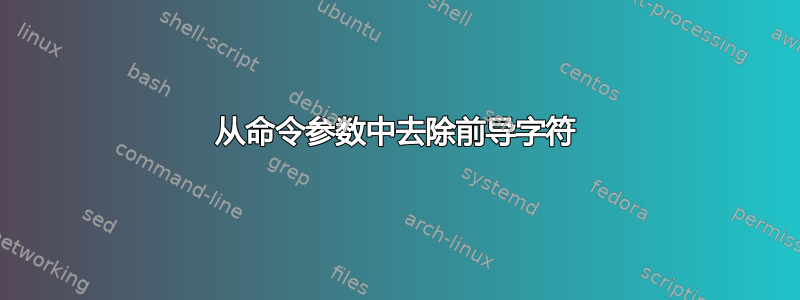
我有一个命令 (AlertShort),它有一个输入参数,既可以打印文本,又可以生成索引。对于标准文本,这可以正常工作,但在某些情况下,输入参数包含一个符号,这会导致索引排序不正确。可以通过在参数前加上“@”来控制排序顺序,但排序代码会与文本一起打印。
因此,我想将包括其排序代码的参数直接传递给索引,但在打印文本之前删除排序代码。在 MWE 中,我使用大写字母来提供所需的排序顺序,并在其前面加上引号,以便符号首先出现在索引中。
平均能量损失
\documentclass{article}%
\usepackage{fontspec}%
\newfontfamily\symbolfamily{Asana Math}
\usepackage[hyperref, x11names]{xcolor}
\usepackage{imakeidx}\makeindex%
\usepackage[bookmarks, psdextra, unicode, hyperfootnotes=false]{hyperref}%
\DeclareRobustCommand\Bts{{\symbolfamily\char"2663}}
\pdfstringdefDisableCommands{%
\renewcommand\Bts{\Uchar"2663\relax}%
% Inside PDF strings, \Ts is replaced by Unicode char U+2663 "BLACK CLUB SUIT"
}
\DeclareRobustCommand\Bks{{\color{red}\symbolfamily\char"2666}}
\pdfstringdefDisableCommands{%
\renewcommand\Bks{\Uchar"2666\relax}%
}
\DeclareRobustCommand\Bcs{{\color{red}\symbolfamily\char"2665}}
\pdfstringdefDisableCommands{%
\renewcommand\Bcs{\Uchar"2665\relax}%
}
\DeclareRobustCommand\Bps{{\symbolfamily\char"2660}}
\pdfstringdefDisableCommands{%
\renewcommand\Bps{\Uchar"2660\relax}%
}
\newcommand{\Ts}{"C@\Bts}%
\newcommand{\Ks}{"D\Bks}%
\newcommand{\Cs}{"H@\Bcs}%
\newcommand{\Ps}{"S@\Bps}%
\newcommand{\AlertShort}[1]{Alert: #1\index[alerts]{#1}}%
\makeindex[name=alerts,title=List of Alerts]
\begin{document}
Text. \AlertShort{Our strongest opening}
More text.\AlertShort{\Cs 5-card, 4-card minor}
Yet more text.
\AlertShort{\Ts solid}
And sometimes the commands occur within the text.
\AlertShort{Here be \Ts}
\printindex[alerts]
\end{document}
答案1
有一个比插入排序键后剥离排序键更简单的解决方案:如果您不在索引条目中,则可以避免添加排序键。
存档此问题的一种方法是创建一个添加排序键的宏,当您不在索引中时,它只会吞噬其参数:
\documentclass{article}%
\usepackage{fontspec}%
\newfontfamily\symbolfamily{Asana Math}
\usepackage[hyperref, x11names]{xcolor}
\usepackage{imakeidx}\makeindex%
\usepackage[bookmarks, psdextra, unicode, hyperfootnotes=false]{hyperref}%
\DeclareRobustCommand\Bts{{\symbolfamily\char"2663}}
\pdfstringdefDisableCommands{%
\renewcommand\Bts{\Uchar"2663\relax}%
% Inside PDF strings, \Ts is replaced by Unicode char U+2663 "BLACK CLUB SUIT"
}
\DeclareRobustCommand\Bks{{\color{red}\symbolfamily\char"2666}}
\pdfstringdefDisableCommands{%
\renewcommand\Bks{\Uchar"2666\relax}%
}
\DeclareRobustCommand\Bcs{{\color{red}\symbolfamily\char"2665}}
\pdfstringdefDisableCommands{%
\renewcommand\Bcs{\Uchar"2665\relax}%
}
\DeclareRobustCommand\Bps{{\symbolfamily\char"2660}}
\pdfstringdefDisableCommands{%
\renewcommand\Bps{\Uchar"2660\relax}%
}
\newcommand\usesortkey[1]{}
\DeclareRobustCommand\myindex[2][]{%
\begingroup
\renewcommand\usesortkey[1]{##1@}%
\expanded{%
\endgroup
\noexpand\index[\unexpanded{#1}]{\unexpanded\expandafter{\romannumeral`\^^@#2}}%
}
}
\newcommand{\Ts}{\usesortkey{"C}\Bts}%
\newcommand{\Ks}{\usesortkey{"D}\Bks}%
\newcommand{\Cs}{\usesortkey{"H}\Bcs}%
\newcommand{\Ps}{\usesortkey{"S}\Bps}%
\newcommand{\AlertShort}[1]{Alert: #1\myindex[alerts]{#1}}%
\makeindex[name=alerts,title=List of Alerts]
\begin{document}
Text. \AlertShort{Our strongest opening}
More text.\AlertShort{\Cs 5-card, 4-card minor}
Yet more text.
\AlertShort{\Ts solid}
And sometimes the commands occur within the text.
\AlertShort{Here be \Ts}
\printindex[alerts]
\end{document}
编辑:添加了\expanded,\expandafter并且\romannumeral技巧是在重新定义时仅扩展参数的第一部分,这样\Ts后面的内容就不会受到影响。当前版本需要 LuaTeX 作为\expanded原语,这可能可以使用\edef或大量\expandafters 为其他引擎重写。


