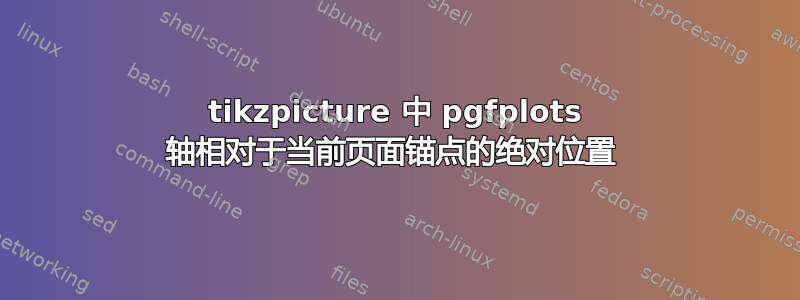
我有一个关于在 tikzgraphics 中根据页面坐标放置 pgfplots 节点的问题。具体来说,我使用的是 beamer(这应该没关系),但将整个框架创建为单个 tikzpicture。根据“当前页面.north west”锚点放置 tikz 节点很方便。
我无法对 pgfplots 轴节点执行相同的操作。如何为轴环境的“at”选项指定“当前页面.north west”?
这里还有其他几个与此相关的问题,但它们都使用与“\coordinate”相关的自定义宏,这在我的用例中似乎不起作用。
谢谢!
\documentclass[graphics]{beamer}
\usepackage{tikz}
\usepackage{pgfplots}
\begin{document}
\begin{frame}
\begin{tikzpicture}[remember picture,overlay]
% My nodes are placed with respect to the "current page.north west" anchor
\node[anchor=north west,
minimum width=5cm,
minimum height=4cm,
xshift=1cm,
yshift=-1cm,
outer sep=0,
inner sep=0,
fill=blue,
] at (current page.north west){};
% How do I do the same thing for pgfplots nodes?
\begin{axis}[
anchor=north west,
width=5cm,
height=4cm,
at={(0, 0)}, % what should I put here instead of "current page.north west"?
xshift=1cm,
yshift=1cm,
scale only axis,
axis background/.style={fill=green},
]
\end{axis}
\end{tikzpicture}
\end{frame}
\end{document}
答案1
正如 Max 指出的那样,简单地说
at={(current page.north west)},
修复它。


