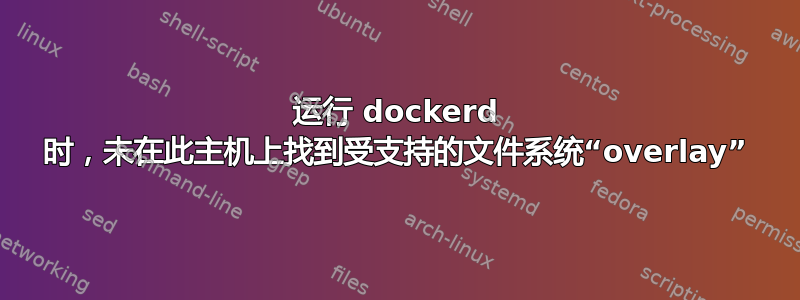
我正在尝试在 Ubuntu 16.04 上安装 Docker。
当我运行“sudo dockerd”时,我得到以下输出:
INFO[2019-08-07T11:53:16.596291506+02:00] Starting up
INFO[2019-08-07T11:53:16.607249544+02:00] parsed scheme: "unix" module=grpc
INFO[2019-08-07T11:53:16.607283194+02:00] scheme "unix" not registered, fallback to default scheme module=grpc
INFO[2019-08-07T11:53:16.607307827+02:00] ccResolverWrapper: sending update to cc: {[{unix:///run/containerd/containerd.sock 0 <nil>}] } module=grpc
INFO[2019-08-07T11:53:16.607321529+02:00] ClientConn switching balancer to "pick_first" module=grpc
INFO[2019-08-07T11:53:16.609233034+02:00] pickfirstBalancer: HandleSubConnStateChange: 0xc000724420, CONNECTING module=grpc
INFO[2019-08-07T11:53:16.610499127+02:00] pickfirstBalancer: HandleSubConnStateChange: 0xc000724420, READY module=grpc
INFO[2019-08-07T11:53:16.611838901+02:00] parsed scheme: "unix" module=grpc
INFO[2019-08-07T11:53:16.611855393+02:00] scheme "unix" not registered, fallback to default scheme module=grpc
INFO[2019-08-07T11:53:16.611870736+02:00] ccResolverWrapper: sending update to cc: {[{unix:///run/containerd/containerd.sock 0 <nil>}] } module=grpc
INFO[2019-08-07T11:53:16.611880821+02:00] ClientConn switching balancer to "pick_first" module=grpc
INFO[2019-08-07T11:53:16.611921584+02:00] pickfirstBalancer: HandleSubConnStateChange: 0xc0006be600, CONNECTING module=grpc
INFO[2019-08-07T11:53:16.612241184+02:00] pickfirstBalancer: HandleSubConnStateChange: 0xc0006be600, READY module=grpc
ERRO[2019-08-07T11:53:16.614741393+02:00] 'overlay' not found as a supported filesystem on this host. Please ensure kernel is new enough and has overlay support loaded. storage-driver=overlay2
ERRO[2019-08-07T11:53:16.616112616+02:00] AUFS was not found in /proc/filesystems storage-driver=aufs
ERRO[2019-08-07T11:53:16.617426685+02:00] 'overlay' not found as a supported filesystem on this host. Please ensure kernel is new enough and has overlay support loaded. storage-driver=overlay
WARN[2019-08-07T11:53:16.649342023+02:00] Your kernel does not support oom control
WARN[2019-08-07T11:53:16.649388044+02:00] Your kernel does not support memory swappiness
WARN[2019-08-07T11:53:16.649403622+02:00] Your kernel does not support kernel memory limit
WARN[2019-08-07T11:53:16.649415331+02:00] Your kernel does not support kernel memory TCP limit
WARN[2019-08-07T11:53:16.649431429+02:00] Unable to find cpu cgroup in mounts
WARN[2019-08-07T11:53:16.649463707+02:00] Unable to find cpuset cgroup in mounts
WARN[2019-08-07T11:53:16.649473137+02:00] mountpoint for pids not found
failed to start daemon: Devices cgroup isn't mounted
它告诉我“overlay”未找到受支持的文件系统。但是,overlay 应该从内核版本 3.18 开始安装
我在用着:
4.4.0-042stab139.1
有人能帮我吗?谢谢!
答案1
请通过此链接检查 https://github.com/moby/moby/issues/33689 如果您发现它没有帮助,请检查全新安装步骤(请考虑它的写法,您必须添加 docker repo 而不是 docker ubuntu16.04 repo,它对我有用)
- 添加 gpg 密钥
- 将 docker 仓库添加到 APT 源
- 更新系统
apt-cache policy docker-ce//安装docker仓库- 上述命令的输出将类似于候选键和版本表的显示
sudo apt-get install -y docker-ce- 检查docker状态
sudo systemctl status docker


