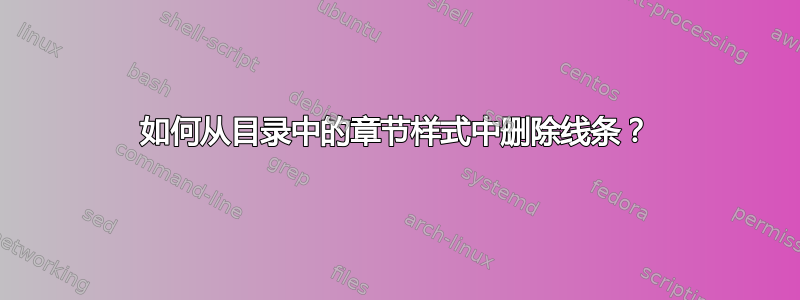
我正在使用memoir和bianchi。我希望我的目录页是一个空白页,只显示目录。我已经完成了一半,但插入的行bianchi仍然存在:
这是我的 MWE:
\documentclass[book]{memoir}
\chapterstyle{bianchi}
% Remove name from ToC
\usepackage{polyglossia}
\setdefaultlanguage{english}
\addto\captionsenglish{
\renewcommand\contentsname{}
}
\begin{document}
\tableofcontents*
\chapterstyle{bianchi}
\chapter{Foo}
Here is Chapter 1.
\end{document}
我该如何去掉这两条水平线?
答案1
您的序言中有一个\chapterstyle{bianchi}会影响目录。您可以删除它以获得所需的结果。
但我会用
\documentclass{memoir}
\chapterstyle{bianchi}
\renewcommand*\tocheadstart{\cleardoublepage}
\renewcommand*\printtoctitle[1]{}
\renewcommand*\tocmark{\markboth{}{}}% avoids a header entry on a possible second TOC page
\renewcommand*\aftertoctitle{}
\begin{document}
\tableofcontents*
\chapter{Foo}
Here is Chapter 1.
\end{document}
结果:




