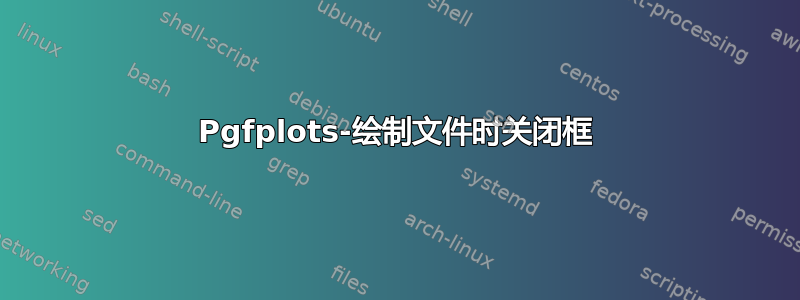
默认情况下,pgfplots 会在我的图周围画一个框。我正在用 绘制一个 .dat 文件\draw table [...] {data.dat},我想关闭该框,只保留 x 和 y 线。在手册和 SE 上的其他帖子中,我发现我可以通过编写以下内容来修改框绘制行为
axis x line = bottom,
axis y line = left,
在轴选项中。我已经这样做了,但我的绘图没有改变;它保留了框。我的猜测是,当使用\draw table [...]- 命令从文件绘图时,我无法修改轴,但我不确定我是否错过了什么。
这是我的 MWE:
\documentclass{article}
\usepackage{pgfplots}
\pgfplotsset{compat=1.8}
\begin{filecontents}{data.dat}
x y
1 4
2 3
3 2
4 1
5 2
\end{filecontents}
\begin{document}
\begin{tikzpicture}
\begin{axis}[xlabel=\(x\),ylabel=\(y\)]
\addplot table [
x=x,
y=y,
axis x line = bottom,
axis y line = left,
] {data.dat};
\end{axis}
\end{tikzpicture}
\end{document}
答案1
您正在将这些选项全部输入到table。但是,要改变阴谋您需要将它们添加到\begin{axis}。
\documentclass{article}
\usepackage{pgfplots}
\pgfplotsset{compat=1.8}
\usepackage{filecontents}
\begin{filecontents*}{data.dat}
x y
1 4
2 3
3 2
4 1
5 2
\end{filecontents*}
\begin{document}
\begin{tikzpicture}
\begin{axis}[xlabel=\(x\),ylabel=\(y\),axis x line = bottom,axis y line = left]
\addplot table [
x=x,
y=y] {data.dat};
\end{axis}
\end{tikzpicture}
\end{document}



