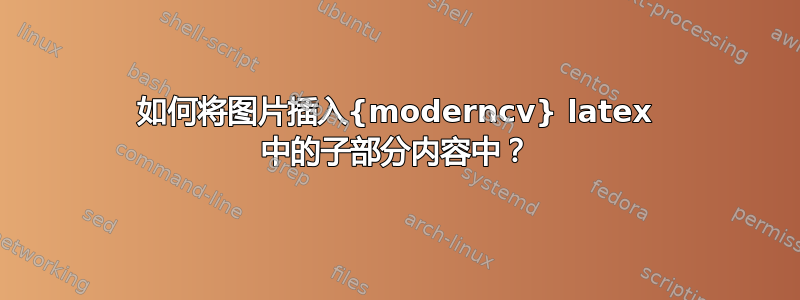
我是 latex 的新用户。我正在使用 latex 中的 {moderncv} 制作我的简历。我想将图片插入其中\subsection{experience}。我使用了包:`\usepackage[font=small,labelfont=bf]{caption} % 需要为表格和图片指定标题
\usepackage{graphicx} % Required for the inclusion of images
\usepackage{caption}
\graphicspath{ {./images/} }
和说明:
\begin{figure}
\centering
\includegraphics[width=0.8\textwidth]{mypic.png}
\caption{my_picture}
\end{figure}`.
显示错误:Environment figure undefined. \begin{figure} , Package caption Error: \caption outside float. \caption, \begin{document} ended by \end{figure}. \end{figure}。请一步一步帮助我。我是新手。非常感谢。
答案1
我认为 moderncv 没有figure环境,而是可以使用center环境来添加和对齐图形,如下所示:
\begin{center}
\centering
\includegraphics[width=0.8\textwidth]{mypic.png}
\end{center}


