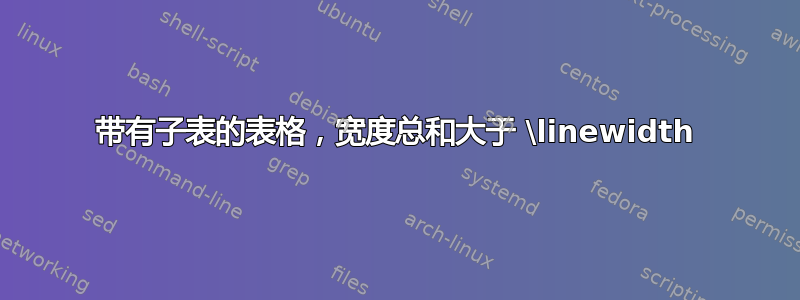
像这样编码:
\begin{table}
\centering
\caption{...}
\begin{subtable}[t]{0.55\linewidth}
...
\end{subtable}%
\begin{subtable}[t]{0.55\linewidth}
...
\end{subtable}
\end{table}
我必须让它的宽度稍微大一点,以便包含的表格能够容纳进去。
多个问题:
- 结果并不像我想要的那样居中。
- 它的宽度只会向右增加。(这基本上是同一个问题的重新表述。)
- 在子表上,我收到一个警告
overfull \hbox。
我该如何解决这个问题?
我正在考虑增加\linewidth其中的内容table,但我真的不知道该怎么做。
答案1
只需使用一个\makebox[\textwidth]命令:
(添加的 tikzpicture 是为了显示真实的 1.1\textwidth)
\documentclass{article}
\usepackage{subcaption}
\usepackage{tikz}
\usepackage{lipsum}
\begin{document}
\begin{table}
\centering
\caption{Test Table caption}
\makebox[\textwidth]{\begin{subtable}[t]{0.55\linewidth}
\begin{tabular}{@{}ccc@{}}
Test Text here e& long enough to fill & line \\
Test Text here e& long enough to fill & line \\
\end{tabular}
\end{subtable}
\begin{subtable}[t]{0.55\linewidth}
\begin{tabular}{ccc}
Test Text here & long enough to fill & line\\
Test Text here & long enough to fill & line \\
\end{tabular}
\end{subtable}}
\end{table}
\noindent\makebox[\textwidth]{\begin{tikzpicture}
\draw[-,red](0,0)--(1.1\textwidth,0);
\end{tikzpicture}}
\lipsum[1]
\end{document}



