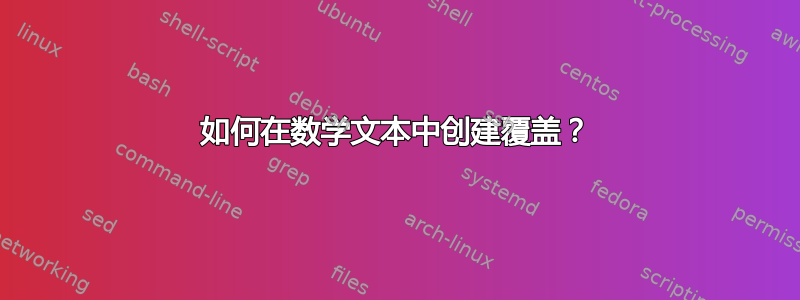
作为投影仪框架中的数学文本:
\begin{frame}
\[
f(x) = \begin{cases}
1 & (x \leq 1) \\
x^2 - 1 & (x > 1)
\end{cases}
\]
\end{frame}
如何x^2-1在另一张幻灯片中创建仅包含数学文本的覆盖?
答案1
如果您希望在下一张幻灯片中显示整行内容,只需使用暂停即可。如果只x^2-1显示内容,您可以将其包装在\visible<2>{...}
\documentclass{beamer}
\begin{document}
\begin{frame}
\[
f(x) = \begin{cases}
1 & (x \leq 1) \\\pause
x^2 - 1 & (x > 1)
\end{cases}
\]
\end{frame}
\end{document}
\documentclass{beamer}
\begin{document}
\begin{frame}
\[
f(x) = \begin{cases}
1 & (x \leq 1) \\
\visible<2>{x^2 - 1} & (x > 1)
\end{cases}
\]
\end{frame}
\end{document}


