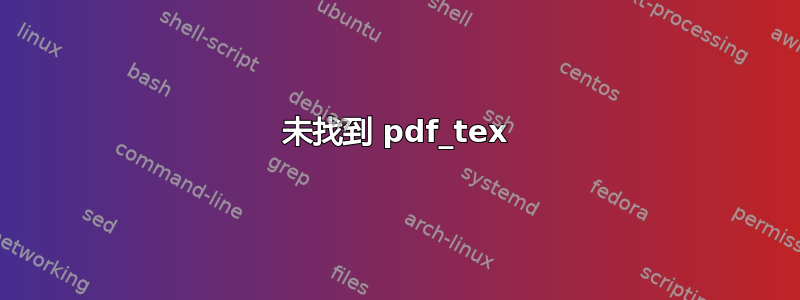
我正在用波兰语撰写博士论文。我使用pdf_tex文件来插入图像。
这是运行正常的文件
\documentclass[oneside, 12pt]{book}
\usepackage[top=2.5cm, bottom=2.5cm, left=2.5cm, right=2.5cm]{geometry}
\linespread{1.3} %Interlinia 1.5
\usepackage{polski}
\usepackage[utf8]{inputenc}
\usepackage{natbib}
\usepackage{graphicx}
\usepackage{color}
\usepackage{import}
\begin{document}
Citation of \cite{achtziger1997topology}.
\begin{figure}
\centering
\import{"Rysunki/Chapter_2/"}{Przyklad_funkcja.pdf_tex}
\caption{funkcja}
\end{figure}
\bibliographystyle{abbrv}
\bibliography{Uncertain}
\end{document}
但几乎没问题。图像导入时没有错误,章节是波兰语的,但我的参考书目中有英文单词。我想将“Ed.”改为“Red。”等等。我发现的一个解决方案是将biblatex(和 Biber)与其他一些软件包一起使用。所以我将文件更改为
\documentclass[oneside, 12pt]{book}
\usepackage[top=2.5cm, bottom=2.5cm, left=2.5cm, right=2.5cm]{geometry}
\linespread{1.3} %Interlinia 1.5
\usepackage{polski}
\usepackage[utf8]{inputenc}
\usepackage{graphicx}
\usepackage{lmodern}
\usepackage[T1]{fontenc}
\usepackage{csquotes}
\DeclareQuoteAlias{croatian}{polish}
\usepackage[british, polish]{babel}
\usepackage[backend=biber,%
sorting=nyt,%
style=numeric,%
citestyle=numeric,%
giveninits=true,
doi=false, isbn=false, url=false]{biblatex}
\DefineBibliographyStrings{polish}{%
byeditor = {red\adddot\addcolon},%
}
\usepackage{graphicx}
\usepackage{color}
\usepackage{import}
\addbibresource{Uncertain.bib}
\begin{document}
Citation of \cite{achtziger1997topology}.
\begin{figure}
\centering
\import{"Rysunki/Chapter_2/"}{Przyklad_funkcja.pdf_tex}
\caption{funkcja}
\end{figure}
\printbibliography[heading=bibintoc]
\end{document}
现在书目是正确的,但是导入 pdf_tex 图像时出现错误
! LaTeX Error: File `Przyklad_funkcja.pdf_tex' not found.
您知道哪里出了问题吗?pdf_tex 不能与 biber 配合使用吗?也许还有其他针对波兰书目的解决方案?
编辑:我使用 TeXMaker。
答案1
似乎引入babel是导致此问题的罪魁祸首。事实上,为波兰语babel创建了"一个活动字符(一种单字符命令),这会影响您对 的调用\import{"Rysunki/Chapter_2/"}{Przyklad_funkcja.pdf_tex}。
正如您的测试所表明的那样,情况确实如此,只要将 引入 的shorthands=off选项babel或删除 中的引号\import即可解决问题。正如评论中提到的,如果可能的话,您应该选择从调用中删除引号。这比禁用的简写\import要好。babel
如果这引入了新的问题,例如如果您给出的路径\import有空格,您可以考虑使用\input、\includegraphic或\include,视情况而定,因为在这方面它们可能比 有更好的表现\import。
最后,如果上述操作失败或者无法实现或者不希望实现,您可以使用babel并\shorthandoff在\shorthandon需要时本地禁用活动字符。


