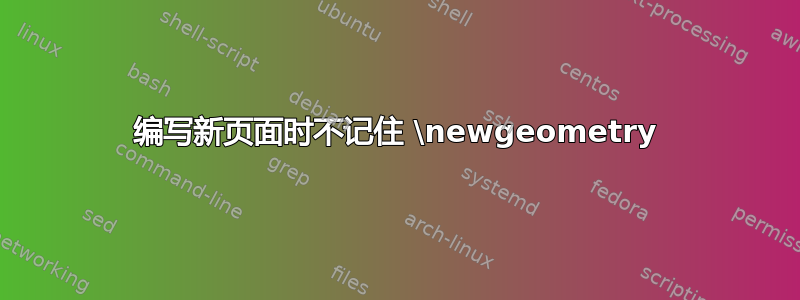
我正在使用该包自定义我的文档。我在稍后要制作的标题后geometry指定我想要使用的几何图形。\newgeometry
如果我使用下面的代码执行此操作,则第一页没问题,但执行\newpage文档后似乎忘记了我想要对整个文档使用的几何图形,然后这个新页面不再相对于第一页居中。
\newgeometry有没有办法在页面中立即使用我定义的几何图形\newpage?
\documentclass{book}
\usepackage[T1]{fontenc}
\usepackage[utf8]{inputenc}
\usepackage[a4paper]{geometry}
\usepackage{sidenotes} % Notes in the margin
\usepackage{comment}
\begin{comment}
\begin{marginfigure}
\includegraphics[width=\marginparwidth]{example-image-a}%
\caption{This is in the margin.}%
\end{marginfigure}
\end{comment}
\usepackage{graphicx}
\usepackage{fancyhdr}
\pagestyle{fancy}
\renewcommand{\headrulewidth}{0.4pt}
\renewcommand{\footrulewidth}{0.4pt}
\begin{document}
% Future title here
\newgeometry{
a4paper,
centering,
layoutwidth=20cm,
layouthoffset = -1cm,
layoutheight = 34cm,
layoutvoffset = -2.5cm
}
\setcounter{chapter}{-1}
\chapter{Basic concepts}
\thispagestyle{fancy}
\section{Multiply two numbers}
When we have to numbers $ a $ and $ b $ and we want to multiply them we have
\[
a\cdot b = c
\]
where $ c $ is the result of multiplying $ a $ and $ b $
\newpage
a
\end{document}
答案1
如果您要对整个文档使用相同的几何形状,则不需要\newgeometry在文档的开头调用命令,而是使用您希望拥有的选项调用\usepackage命令。geometry
另外,正如评论中提到的,您需要onesidedocumentclass。
因此,类似这样的方法可能适合您(调整数字以满足您的需要):
\documentclass[a4paper,oneside]{book}
\usepackage[T1]{fontenc}
\usepackage[utf8]{inputenc}
\usepackage[centering,
layoutwidth=20cm,
layouthoffset = -0.5cm,
layoutheight = 34cm,
layoutvoffset = -2.5cm]{geometry}
\usepackage{sidenotes} % Notes in the margin
\usepackage{comment}
\begin{comment}
\begin{marginfigure}
\includegraphics[width=\marginparwidth]{example-image-a}%
\caption{This is in the margin.}%
\end{marginfigure}
\end{comment}
\usepackage{graphicx}
\usepackage{fancyhdr}
\pagestyle{fancy}
\renewcommand{\headrulewidth}{0.4pt}
\renewcommand{\footrulewidth}{0.4pt}
\begin{document}
% Future title here
\setcounter{chapter}{-1}
\chapter{Basic concepts}
\thispagestyle{fancy}
\section{Multiply two numbers}
When we have to numbers $ a $ and $ b $ and we want to multiply them we have
\[
a\cdot b = c
\]
where $ c $ is the result of multiplying $ a $ and $ b $
\newpage
\noindent a
\end{document}


