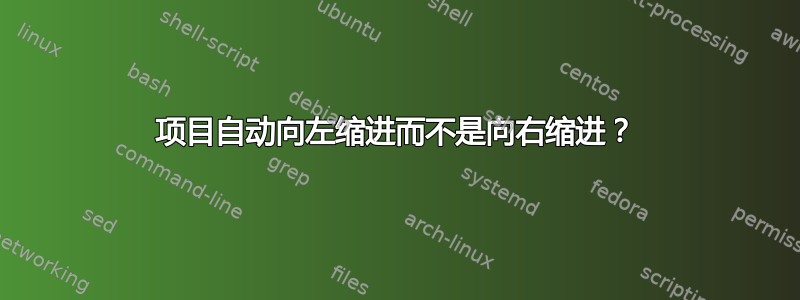
当我尝试使用 itemize 时,我希望它能让我自然地向右缩进,并缩进我在其中写的所有内容。相反,它却做了相反的事情,向左缩进。我以前从未遇到过这种情况。有人知道发生了什么吗?
样本:
\noindent
\texit{Case 1} Stuff to write:
\begin{itemize}
\item[\textit{Case 1.1}] Stuff about stuff
\end{itemize}
答案1
an\item中的 s的默认对齐方式是右对齐。这意味着比平常更长的s 往往会被推到左边距。由于您使用的是固定(未枚举)标签,因此您不妨使用一个自然将其 s 与左边距左对齐的环境:enumerateitemize\itemdescription\item
\documentclass{article}
\usepackage{enumitem}
\usepackage{lipsum,showframe}% For this example
\begin{document}
\noindent
\textit{Case 1} This is an \verb|itemize| environment:
\begin{itemize}[font=\normalfont\itshape]
\item[Case 1.1] \lipsum[1]
\end{itemize}
\noindent
\textit{Case 1} This is a \verb|description| environment:
\begin{description}[font=\normalfont\itshape]
\item[Case 1.1] \lipsum[1]
\end{description}
\end{document}



