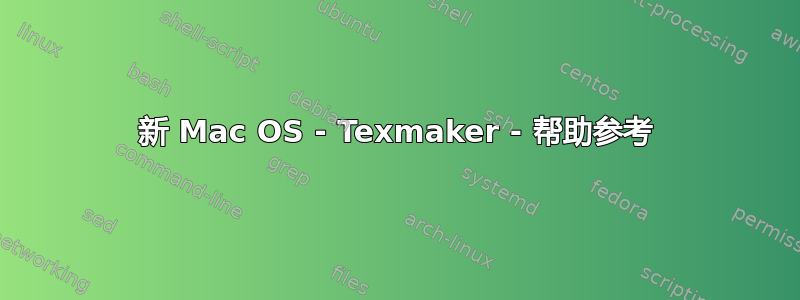
我在 Windows 上用过 Texmaker 一段时间。最近我刚换到 Mac OS,一切都太烦人了。
我目前在参考方面遇到了问题。它在 Windows 中无法像预期的那样工作。
我创建了一个简单的文档
Testing article.tex\documentclass[11]{article} \begin{document} This is testing document \cite{fama1993common} \bibliography{testref} \end{document}我创建了一个
testref.bib:@article{fama1993common, title={Common risk factors in the returns on stocks and bonds}, author={Fama, Eugene F and French, Kenneth R}, journal={Journal of financial economics}, volume={33}, number={1}, pages={3--56}, year={1993}, publisher={Elsevier} }然后我在 Testing article.tex 中按下 F1 来制作 PDF,但它一直显示:“这是测试文档 [?]”
这是我在以下情况下收到的两条消息 - 首先,运行 F1 - 其次,工具 -> BibteX
我该怎么办?我搜索了很多,但它们都使用 Mactex 进行指导,而我并不喜欢使用,谢谢
答案1
嗯,这里有一些主要问题:
- 您没有添加 bistyle 命令,例如
\bibliographystyle{plain} - 使用的类选项
11错误。请11pt改用。 - 确保遵循通常的编译链:
pdflatex mwe.tex,,,bibtex mwe.auxpdflatex mwe.texpdflatex mwe.tex
按照这些建议,您将获得以下 MWEmwe.tex
\begin{filecontents*}{testref.bib}
@article{fama1993common,
title={Common risk factors in the returns on stocks and bonds},
author={Fama, Eugene F. and French, Kenneth R.},
journal={{J}ournal of {F}inancial {E}conomics},
volume={33},
number={1},
pages={3--56},
year={1993},
publisher={Elsevier},
}
\end{filecontents*}
\documentclass[11pt]{article} % <=======================================
\begin{document}
This is testing document
\cite{fama1993common}
\bibliographystyle{plain} % <===========================================
\bibliography{testref}
\end{document}
结果如下:
请注意,该包filecontents仅用于将tex代码和bib文件连接成一个可编译的 MWE。





