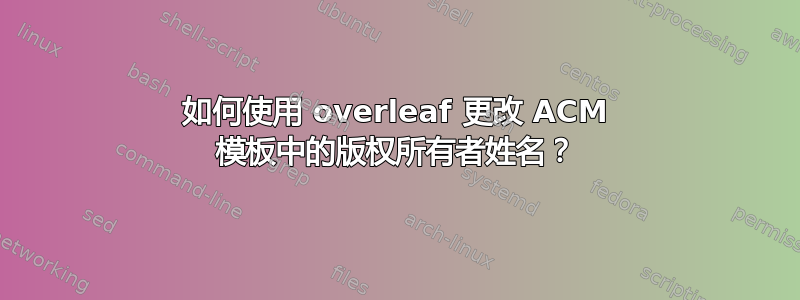
我在 pdf 中获得了类似的版权。我想更改它,但无法更改。
©2019 计算机协会。请查看代码:
\documentclass[sigconf]{acmart}
\settopmatter{printacmref=false}
\usepackage{booktabs} % For formal tables
\usepackage[normalem]{ulem}
\usepackage{float}
\usepackage{url}
\usepackage{enumitem}
\acmConference{blah1}{month year 2020}{placename}
\copyrightyear{2020}
\begin{document}
\title{paper title}
\subtitle{}
\author{\textbf{Author 1, Author 2}}
\begin{abstract}
\end{abstract}
\begin{CCSXML}
\end{CCSXML}
\ccsdesc{CCs Desc 1}
\keywords{blah blah blah}
\maketitle
\section{INTRODUCTION}
Content goes here.
\end{document}
答案1
当前提供的版权选项列表acmart表 3-命令的参数列出\setcopyright:
如果您想要打印一些不同的东西,您必须对\@copyrightowner使用进行明确的更改\renewcommand:
\documentclass[sigconf]{acmart}
\settopmatter{printacmref=false}
\acmConference{blah1}{month year 2020}{placename}
\copyrightyear{2020}
\makeatletter
\renewcommand{\@copyrightowner}{Something special}
\makeatother
\title{Paper title}
\subtitle{}
\author{Author 1, Author 2}
\begin{abstract}
An abstract
\end{abstract}
\ccsdesc{CCs Desc 1}
\keywords{blah blah blah}
\begin{document}
\maketitle
\section{INTRODUCTION}
Content goes here.
\end{document}




