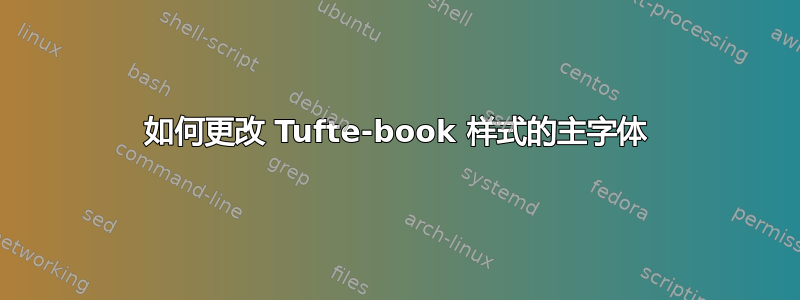
我尝试在 Tufte 图书文档类中更改我的主要字体样式。文档说可以使用nofonts类选项来实现,但没有任何效果。我尝试了该\setmainfont函数和其他棘手的解决方案,但没有结果。以下是我的软件包:
\documentclass[11pt, justified]{tufte-handout}
\usepackage[T1]{fontenc}
\usepackage[utf8]{inputenc}
\usepackage{graphicx}
\setkeys{Gin}{width=\linewidth,totalheight=\textheight,keepaspectratio}
\graphicspath{{graphics/}}
\usepackage{lmodern}
\usepackage{amsmath, amssymb, amsfonts, euscript}
\usepackage{mathabx, mathrsfs, mathptmx}
\usepackage{booktabs}
\usepackage{units}
\usepackage{multicol}
\usepackage{lipsum}
\usepackage{fancyvrb}
\fvset{fontsize=\normalsize}
\usepackage[frenchb]{babel}
\usepackage{titlesec}
\usepackage{bibentry}
\usepackage{xcolor}
\usepackage{enumerate}
\usepackage{enumitem}
\usepackage{microtype}
\usepackage{todonotes}
\usepackage{fontawesome}
\usepackage{listings}
\usepackage{geometry}
\usepackage{theorem}
\usepackage{fancyhdr}
\usepackage[most]{tcolorbox}
\usepackage[framemethod=TikZ]{mdframed}
\usepackage{ifthen}
\usepackage{tikz}
\usetikzlibrary{shadows}
\lstset{language=C}
感谢您的帮助。
梅威瑟:
这是我正在尝试做的最小代码,请记住我只是想更改文档中的文本。
\documentclass[nofonts, justified]{tufte-handout}
\usepackage[T1]{fontenc}
\usepackage[utf8]{inputenc}
\usepackage{graphicx}
\usepackage{amsmath, amssymb, amsfonts}
\usepackage{mathabx, mathrsfs, mathptmx}
\usepackage{booktabs}
\usepackage{units}
\usepackage{multicol}
\usepackage{fancyvrb}
\usepackage{titlesec}
\usepackage{bibentry}
\usepackage{xcolor}
\usepackage{enumitem}
\usepackage{microtype}
\usepackage{todonotes}
\usepackage{listings}
\usepackage{theorem}
\usepackage{fancyhdr}
\usepackage[most]{tcolorbox}
\usepackage{ifthen}
\usepackage{tikz}
%-----------For test-----------------------------------
\usepackage{lipsum}
%------------------------------------------------------
\setkeys{Gin}{width=\linewidth,totalheight=\textheight,keepaspectratio}
\graphicspath{{graphics/}}
\usetikzlibrary{shadows}
\lstset{language=C}
%=======================================================
% COLORS
%=======================================================
\definecolor{grey}{rgb}{0.9,0.9,0.9}
%=======================================================
% TITLES OPTIONS
%=======================================================
\titleformat*{\section}{\fontfamily{pag}\selectfont\huge\bfseries}
\titleformat*{\subsection}{\fontfamily{pag}\selectfont\LARGE\bfseries}
\titleformat*{\subsubsection}{\large\bfseries}
\titleformat*{\paragraph}{\large\bfseries}
\titleformat*{\subparagraph}{\large\bfseries}
\titlespacing{\section}{0pt}{*0}{*0}
\titlespacing{\subsection}{0pt}{*0}{*0}
\titlespacing{\subsubsection}{0pt}{*0}{*0}
\titlespacing{\paragraph}{0pt}{*2}{*2}
\renewcommand{\thesubsubsection}{\thesection.\thesubsection\alph{subsubsection}}
\title{Test - tex.stackexchange.com}
\author[The Author]{The author}
%=======================================================
% MACROS
%=======================================================
\newcommand{\doccmd}[1]{\texttt{\textbackslash#1}}
\newcommand{\docopt}[1]{\ensuremath{\langle}\textrm{\textit{#1}}\ensuremath{\rangle}}
\newcommand{\docarg}[1]{\textrm{\textit{#1}}}
\newcommand{\docenv}[1]{\textsf{#1}}
\newcommand{\docpkg}[1]{\texttt{#1}}
\newcommand{\doccls}[1]{\texttt{#1}}
\newcommand{\docclsopt}[1]{\texttt{#1}}
\renewcommand{\rmdefault}{pplx}
\newcommand{\etal}{\textit{et al}.}
\newcommand{\ie}{\textbf{\textit{i}.\textit{e}. }}
\newcommand{\eg}{\textbf{\textit{e}.\textit{g}. }}
\newcommand{\cfr}{\textit{cfr}. }
\geometry{
left=15mm,
textwidth=140mm,
headsep=10mm,
headheight = 0mm,
marginparsep=7mm,
marginparwidth=50mm,
bottom = 1.5cm,
top = 1.7cm
}
%=======================================================
% HEADER/FOOTER
%=======================================================
\pagestyle{fancy}{
\fancyhf{}
\rhead{The Author}
\lhead{TEST - tex.stackexchange.com}
\rfoot{Page \thepage}
}
%=======================================================
% DOCUMENT
%=======================================================
\begin{document}
%---------------------------------------------------------------
\begin{titlepage}
\fontfamily{pag}
\begin{center}
\noindent\begin{minipage}{1\textwidth}
\includegraphics[draft]{example-image}
\end{minipage}
\end{center}
\vfill
\centering
\colorbox{grey}{
\parbox[t]{1.2\textwidth}{
\parbox[t]{1.2\textwidth}{
\vspace{0.2cm}
\begin{center}
\fontsize{13pt}{0pt}\selectfont
\text{TEST - tex.stackexchange.com}\\
\fontsize{50pt}{0pt}\selectfont\bfseries
\vspace{0.3cm}\underline{Base project}\end{center} {\Huge2019}
\vspace{0.7cm}
}
}
}
\vfill
%------------------------------------------------
% Author name and informations
%------------------------------------------------
\parbox[t]{1.2\textwidth}{
\raggedleft
\large
{\Large Author}\\[4pt]
University\\
\hfill\rule{0.2\linewidth}{1pt}
}
\end{titlepage}
%---------------------------------------------------------------
\renewcommand{\headrulewidth}{1pt}
\section{Chapter 1:}
\lipsum[2]
\lipsum[3]
\begin{marginfigure}
\lipsum[1]
\end{marginfigure}
\end{document}
答案1
您的代码存在问题,您通过使用诸如 之类的命令明确选择字体来覆盖序言中的任何字体设置\renewcommand{\rmdefault}{pplx}。
在删除所有显式字体选择和其他一些不合你心意的代码后,你现在可以使用自己选择的字体了。我试过Linux Libertine 和 Biolinum 字体和\usepackage{libertine}:
\documentclass[nobib,nofonts,justified]{tufte-handout}
\usepackage{graphicx}
\usepackage{microtype}
\usepackage{libertine} % <-- Here
%-----------For test-----------------------------------
\usepackage{lipsum}
%------------------------------------------------------
% TITLES OPTIONS
%=======================================================
\titleformat*{\section}{\huge\bfseries}
\titleformat*{\subsection}{\LARGE\bfseries}
\titleformat*{\subsubsection}{\large\bfseries}
\titleformat*{\paragraph}{\large\bfseries}
\titleformat*{\subparagraph}{\large\bfseries}
\titlespacing{\section}{0pt}{*0}{*0}
\titlespacing{\subsection}{0pt}{*0}{*0}
\titlespacing{\subsubsection}{0pt}{*0}{*0}
\titlespacing{\paragraph}{0pt}{*2}{*2}
\renewcommand{\thesubsubsection}{\thesection.\thesubsection\alph{subsubsection}}
\title{Test - tex.stackexchange.com}
\author[The Author]{The author}
%=======================================================
% DOCUMENT
%=======================================================
\begin{document}
%---------------------------------------------------------------
\begin{titlepage}
\begin{center}
\noindent\begin{minipage}{1\textwidth}
\includegraphics[draft]{example-image}
\end{minipage}
\end{center}
\vfill
\centering
\colorbox{gray}{
\parbox[t]{1.2\textwidth}{
\parbox[t]{1.2\textwidth}{
\vspace{0.2cm}
\begin{center}
\fontsize{13pt}{0pt}\selectfont
TEST - tex.stackexchange.com\\
\fontsize{50pt}{0pt}\selectfont\bfseries
\vspace{0.3cm}\underline{Base project}\end{center} {\Huge2019}
\vspace{0.7cm}
}
}
}
\vfill
%------------------------------------------------
% Author name and informations
%------------------------------------------------
\parbox[t]{1.2\textwidth}{
\raggedleft
\large
{\Large Author}\\[4pt]
University\\
\hfill\rule{0.2\linewidth}{1pt}
}
\end{titlepage}
%---------------------------------------------------------------
\renewcommand{\headrulewidth}{1pt}
\section{Chapter 1:}
\lipsum[2]
\lipsum[3]
\begin{marginfigure}
\lipsum[1]
\end{marginfigure}
\end{document}
pdffonts显示没有加载其他字体:
name type encoding emb sub uni object ID
------------------------------------ ----------------- ---------------- --- --- --- ---------
QFROIV+LinLibertineMT Type 1 Custom yes yes no 13 0
GYBFUK+LinLibertineT Type 1 Custom yes yes no 14 0
AWSGUC+LinLibertineTB Type 1 Custom yes yes no 15 0
GYBFUK+LinLibertineT Type 1 Custom yes yes no 21 0
答案2
欢迎加入本小组...
你没有提到要更改的字体名称。通过使用代码\usepackage{palatino,mathpazo}可以将主字体更改为 Palatino


