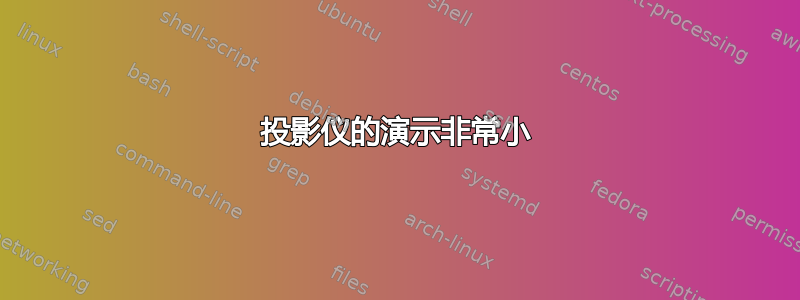
我创建的演示文稿beamer非常小。有没有什么可以水平放大的?
\documentclass{beamer}
\mode<presentation> {
\usetheme{PaloAlto}
%\setbeamertemplate{footline} % To remove the footer line in all slides uncomment this line
%\setbeamertemplate{footline}[page number] % To replace the footer line in all slides with a simple slide count uncomment this line
%\setbeamertemplate{navigation symbols}{} % To remove the navigation symbols from the bottom of all slides uncomment this line
}
\usepackage{graphicx} % Allows including images
\usepackage{booktabs} % Allows the use of \toprule, \midrule and \bottomrule in tables
%----------------------------------------------------------------------------------------
% TITLE PAGE
%----------------------------------------------------------------------------------------
\title[Managerial Economics]{VW Invasion of North America} % The short title appears at the bottom of every slide, the full title is only on the title page
\institute[FDSM] % Your institution as it will appear on the bottom of every slide, may be shorthand to save space
{
\textit{Fudan Business} \\\textit{School of Management} \\ % Your institution for the title page
\medskip
%\textit{[email protected]} % Your email address
}
\date{\today} % Date, can be changed to a custom date
\begin{document}
\section{Section 1}
\begin{frame}
\frametitle{Section 1}
\end{frame}
\end{document}
我想让页面的黑色部分(见图)消失,怎样才能让叶子水平生长?
答案1
答案2
您的文档不包含黑色部分——这些部分来自您的 pdf 查看器软件(acrobat?)。
默认情况下,Beamer 会创建 5.04 英寸 x 3.78 英寸的页面。您的 pdf 查看器通常会将其扩展至全屏。由于文件的纵横比 (4:3) 与屏幕的纵横比不匹配,因此 pdf 查看器的左右两侧均显示黑色。




