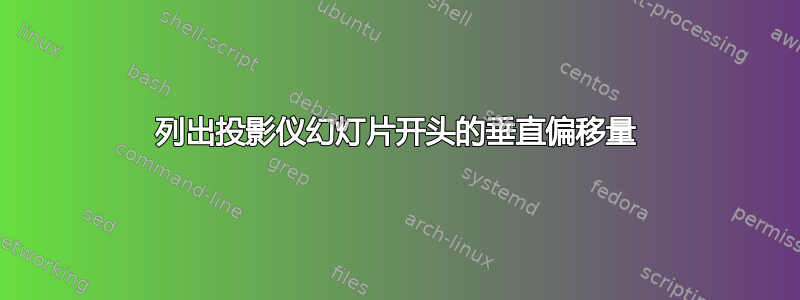
安装 TeX Live 2018 发行版后,如果列表是投影仪幻灯片中第一个可见对象,我会在列表开头观察到以前未见过的垂直偏移。
如果列表恰好位于幻灯片的开头,我可以添加负垂直偏移,但这看起来太平淡无奇了。此外,我们在一群人中分享幻灯片材料,但并不是每个人都有相同的 TeX 分布,差异令人不舒服。
有人知道如何规避甚至解决这个问题吗?
\documentclass[14pt,aspectratio=169]{beamer} % t: top
\usepackage{listings}
\begin{document}
\begin{frame}[fragile,t]{With Listings}
\begin{lstlisting}
first line (observe the offset to the top)
\end{lstlisting}
second line
\begin{lstlisting}
third line
\end{lstlisting}
\end{frame}
\end{document}
答案1
\noindent之前使用\begin{lstlisting}。
\documentclass[14pt,aspectratio=169]{beamer} % t: top
\usepackage{listings}
\begin{document}
\begin{frame}[fragile,t]{With Listings}
\noindent % <--------------------
\begin{lstlisting}
first line (observe the offset to the top)
\end{lstlisting}
second line
\begin{lstlisting}
third line
\end{lstlisting}
\end{frame}
\end{document}



