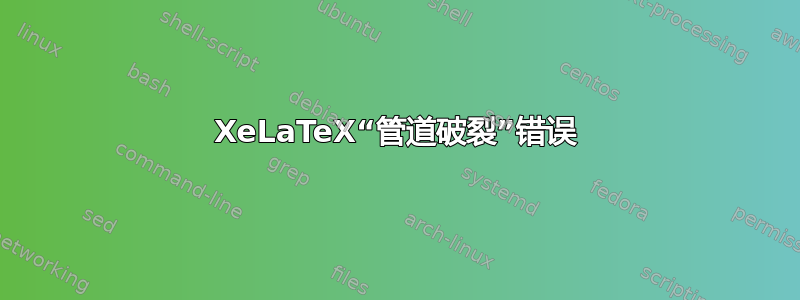
编辑:我清理了这篇第一篇文章,以使其更加清晰一些。
我正在尝试使用编译我的 tex 文件XeLaTeX。这是我编写的用于尝试的最小代码:
% !TEX program = xelatex
\documentclass[10pt,a4paper]{article}
% Standard packages
\usepackage[right=2.8cm,left=2.8cm,top=3.2cm,bottom=3.0cm, headheight=16pt]{geometry}
% Other packages
\usepackage{fontspec}
\usepackage{lipsum}
\setmainfont{Calibri}
\begin{document}
\lipsum[1]
\end{document}
我使用的编译命令:xelatex file.tex
错误:
... (normal behaviour)
(d:/texlive/2018/texmf-dist/tex/latex/lipsum/lipsum.ltd.tex)) (./file.aux)
*geometry* driver: auto-detecting
*geometry* detected driver: xetex
[1] (./file.aux) )xelatex.exe: fwrite: Broken pipe
每当我使用 进行编译xelatex --no-pdf file.tex时,xdvipdfmx file.xdv它似乎都可以正常工作。另一种方法是执行latexmk --xelatex file.tex。我试图了解为什么会出现错误Broken pipe。
答案1
对于,我的解决方法是使用上面提到的Visual Code方法。但这只是一种解决方法,而不是解决办法。LaTeX-Workshoplatexmk
我将我的 Visual Studio 菜谱编辑"latex-workshop.latex.tools"为:
"name": "xelatex",
"command": "latexmk",
"args": [
"--xelatex",
"-synctex=1",
"-interaction=nonstopmode",
"-file-line-error",
"%DOC%"
]


