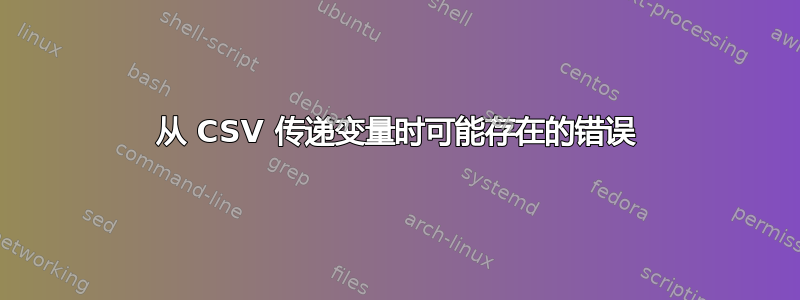
我认为从 CSV 文件调用十进制数字时存在错误。请查看。
创建一个文件夹。
添加一个名为的 CSV 文件,
texDemo.CSV其中包含以下内容。UniqueID,Name,DecimalPercentageComplete,PercentageComplete 1,Task1,0.45,45 2,Task2,0.95,95 3,Task3,0.10,10 4,Task4,1,100.tex在名为的同一文件夹中创建文档CallFromCSV.tex并添加以下代码。由于自动格式化,它看起来有两行分开。确保将所有行添加到文件中CallFromCSV.tex。\usepackage{datatool} \DTLloaddb{CHCplanDB}{texDemo.csv} \newcommand\GetUniqueIDCHC[1]{ \DTLforeach* [\equal{\UniqueID}{#1}]% condition {CHCplanDB}% database {\UniqueID=UniqueID,\UniqueID=UniqueID}% assignments {\UniqueID }% body } \newcommand\GetUniqueIDCHC[1]{ \DTLforeach* [\equal{\UniqueID}{#1}]% condition {CHCplanDB}% database {\UniqueID=UniqueID,\UniqueID=UniqueID}% assignments {\UniqueID }% body } \newcommand\GetTaskNameCHC[1]{ \DTLforeach* [\equal{\UniqueID}{#1}]% condition {CHCplanDB}% database {\UniqueID=UniqueID,\Name=Name}% assignments {\Name }% body } \newcommand\GetPercentageCompleteCHC[1]{ \DTLforeach* [\equal{\UniqueID}{#1}]% condition {CHCplanDB}% database {\UniqueID=UniqueID,\PercentageComplete=PercentageComplete}% assignments {\PercentageComplete }% body } \newcommand\GetDecimalPercentageCompleteCHC[1]{ \DTLforeach* [\equal{\UniqueID}{#1}]% condition {CHCplanDB}% database {\UniqueID=UniqueID,\DecimalPercentageComplete=DecimalPercentageComplete}% assignments {\DecimalPercentageComplete }% body }创建另一个文件
Report.tex并添加以下内容:\documentclass{report} \RequirePackage[a4paper, portrait, top=20mm, bottom=20mm, left=17.5mm, right=17.5mm]{geometry} \usepackage{datatool} \input{CallFromCSV.tex} %used for making a progress bar \usepackage{progressbar} \usepackage{graphicx} \newcommand{\PerCompleteDecimal}{0.45} \newcommand{\PerCompleteInt}{45} \newcommand{\chPercentage}{\GetDecimalPercentageCompleteCHC{1}} \newcommand{\chPercentageA}{\GetDecimalPercentageCompleteCHC{2}} \usepackage{numprint} \usepackage{siunitx} \begin{document} I have to use MS Project and I've created a basic export. The table below is what you'll see in the CSV file. \begin{center} \begin{tabular}{ |c|c|c|c| } \hline UniqueID&Name&DecimalPercentageComplete&PercentageComplete \\ \GetUniqueIDCHC{1} & \GetTaskNameCHC{1} & \GetDecimalPercentageCompleteCHC{1} & \GetPercentageCompleteCHC{1}\\ \GetUniqueIDCHC{2} & \GetTaskNameCHC{2} & \GetDecimalPercentageCompleteCHC{2} & \GetPercentageCompleteCHC{2}\\ \GetUniqueIDCHC{3} & \GetTaskNameCHC{3} & \GetDecimalPercentageCompleteCHC{3} & \GetPercentageCompleteCHC{3}\\ \GetUniqueIDCHC{4} & \GetTaskNameCHC{4} & \GetDecimalPercentageCompleteCHC{4} & \GetPercentageCompleteCHC{4}\\ \hline \end{tabular} \end{center} \section{Section 1} When I put the numbers into the progressbar, it works fine. \progressbar[linecolor=blue, filledcolor=green, heighta=1cm, width=5cm]{.25} \begin{picture}(0,0)\put(-73,1.5) {\large$25\%$} \end{picture}\\ When I call the variables from the newcommand - \textbackslash PerCompleteDecimal and \textbackslash PerCompleteInt, it works fine. \progressbar[linecolor=blue, filledcolor=green, heighta=1cm, width=5cm]{\PerCompleteDecimal} \begin{picture}(0,0)\put(-73,1.5) {\large$\PerCompleteInt\%$} \end{picture}\\ If I try and call \textbackslash GetDecimalPercentageCompleteCHC{3} or \textbackslash GetPercentageCompleteCHC{3}, it errors out. You'll see that it errors out. Below I should have gotten a progressbar colot that shows 10\% but that doesn't happen. \progressbar[linecolor=blue, filledcolor=green, heighta=1cm, width=5cm]{\GetDecimalPercentageCompleteCHC{3}} \begin{picture}(0,0)\put(-73,1.5) {\large$\GetPercentageCompleteCHC{3}\%$} \end{picture}\\ Here's what happens when I break the progressbar down. I've put 0.10 for the color and I put\\ \textbackslash GetPercentageCompleteCHC{3} to show the number. \progressbar[linecolor=blue, filledcolor=green, heighta=1cm, width=5cm]{0.10} \begin{picture}(0,0)\put(-73,1.5) {\large$\GetPercentageCompleteCHC{3}\%$} \end{picture}\\ Here's one last thing for you. I can manipulate it a little and put \textbackslash PerCompleteInt from the newcommand and place it like a decimal. Here's what it looks like. Notice that I put it as 0.\textbackslash PerCompleteInt \progressbar[linecolor=blue, filledcolor=green, heighta=1cm, width=5cm]{0.\PerCompleteInt} \begin{picture}(0,0)\put(-73,1.5) {\large$\PerCompleteInt\%$} \end{picture}\\ Bascially, I'm just trying to put a progressbar in a table for a report. Without submitting the whole report I've given a simplified one. We have so much of our documentation and I want to automate this as much as possible when I have to submit my monthly reports this is why I'm asking the question. \begin{center} \begin{tabular}{ |c|c|c| } \hline UniqueID&Name&Progress \\ \GetUniqueIDCHC{1} & \GetTaskNameCHC{1} & \progressbar[linecolor=blue, filledcolor=green]{.45} \begin{picture}(0,0)\put(-35,1.5) {\tiny$45\%$} \end{picture} \\ \GetUniqueIDCHC{2} & \GetTaskNameCHC{2} & \progressbar[linecolor=blue, filledcolor=green]{.95} \begin{picture}(0,0)\put(-35,1.5) {\tiny$95\%$} \end{picture} \\ \GetUniqueIDCHC{3} & \GetTaskNameCHC{3} & \progressbar[linecolor=blue, filledcolor=green]{0.10} \begin{picture}(0,0)\put(-35,1.5) {\tiny$10\%$} \end{picture} \\ \GetUniqueIDCHC{4} & \GetTaskNameCHC{4} & \progressbar[linecolor=blue, filledcolor=green]{1} \begin{picture}(0,0)\put(-35,1.5) {\tiny$100\%$} \end{picture} \\ \hline \end{tabular} \end{center} I have to call from many exported CSV files because if I call from one big CSV with about 10000 lines, it takes forever for TexStudio to compile it into a PDF. It handles many smaller files much easier than one big file. I don't want to use something else and then call a PDF or any other way. The reason why I like Latex is because I have so many files and parts of files that I can call from including code like XML or C\#. \\ Could this be a bug? I think it might be.\\ Thanks\\ Mike \end{document}
编译后Report.tex,您会注意到其中一个进度条出现错误。这就是问题所在。只需阅读整个文档,您就会明白我的意思。
我挑战任何人解释为什么这不起作用。我愿意采取另一种方法,但由于我的客户确实想要进度条,有没有另一种方法可以使用进度条并像我尝试从 CSV 文件调用变量那样使用它。
感谢任何能回答这个问题的人。
麦克风
答案1
您希望命令是可扩展的,并且您不想每次调用其中一个命令时都读取数据库。
将代码更改CallFromCSV.tex为
\usepackage{datatool}
\DTLloaddb{CHCplanDB}{texDemo.CSV}
\newcommand{\definefromcsv}[2]{%
\expandafter\xdef\csname#1@\UniqueID\endcsname{#2}%
}
\newcommand\GetUniqueIDCHC[1]{%
\csname GetUniqueIDCHC@#1\endcsname
}
\newcommand{\GetTaskNameCHC}[1]{%
\csname GetTaskNameCHC@#1\endcsname
}
\newcommand{\GetDecimalPercentageCompleteCHC}[1]{%
\csname GetDecimalPercentageCompleteCHC@#1\endcsname
}
\newcommand{\GetPercentageCompleteCHC}[1]{%
\csname GetPercentageCompleteCHC@#1\endcsname
}
\DTLforeach*{CHCplanDB}{%
\UniqueID=UniqueID,%
\Name=Name,%
\DecimalPercentageComplete=DecimalPercentageComplete,%
\PercentageComplete=PercentageComplete%
}{%
\definefromcsv{GetUniqueIDCHC}{\UniqueID}%
\definefromcsv{GetTaskNameCHC}{\Name}%
\definefromcsv{GetPercentageCompleteCHC}{\PercentageComplete}%
\definefromcsv{GetDecimalPercentageCompleteCHC}{\DecimalPercentageComplete}%
}
你就完成了。


