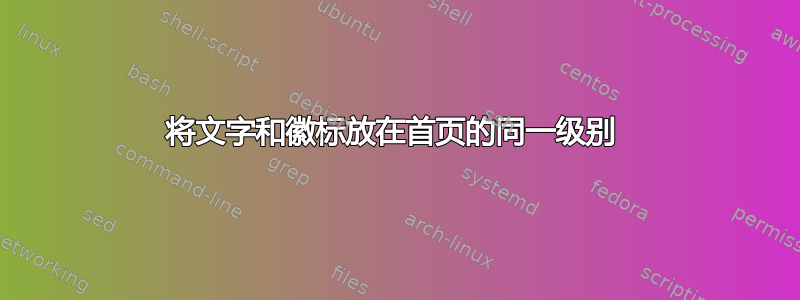
我想将文本和徽标放在首页的同一级别。我尝试过,minipage但我有一个option clash for package xcolor:
\documentclass[english, a4paper, 12pt, twoside]{article}
% -------------- Setup, do not change these ---------------
\usepackage{textcomp}
\usepackage[T1]{fontenc, url}
\usepackage[utf8]{inputenc}
\usepackage{titlesec}
\setcounter{secnumdepth}{4}
\usepackage{multirow}
\usepackage{minted} % Code highlighting
\usepackage{adjustbox}
\usepackage{graphicx}
\usepackage{amsmath, amssymb, amsthm} % Mathematical packages
\usepackage{parskip} % Removing indenting in new paragraphs
\urlstyle{sf}
\usepackage{color}
\usepackage{subcaption}
\usepackage{appendix}
\usepackage{listings}
\usepackage{chngcntr} % needed for correct table numbering
\counterwithin{table}{section} % numbering of tables
\counterwithin{figure}{section} % numbering of figures
\numberwithin{equation}{section} % numbering of equations
\hyphenpenalty=100000 % preventing splitting of words
\sloppy
\raggedbottom
\usepackage{xparse,nameref}
\usepackage[bottom]{footmisc} % Fotnotes are fixed to bottom of page
\usepackage{lipsum} % For genereating dummy text
% --------- You can edit from this point on --------
% ----- Appearance and language -----
\usepackage[english]{babel} % document language
\graphicspath{{Images/}{../Images/}} % path to images
\usepackage[margin=2.54cm]{geometry} % sets margins for the document
\usepackage{setspace}
\linespread{1.5} % line spread for the document
\usepackage{microtype}
% ----- Sections -----
\titleformat*{\section}{\LARGE\bfseries} % \section heading
\titleformat*{\subsection}{\Large\bfseries} % \subsection heading
\titleformat*{\subsubsection}{\large\bfseries} % \subsubsection heading
% next three lines creates the \paragraph command with correct heading
\titleformat{\paragraph}
{\normalfont\normalsize\bfseries}{\theparagraph}{1em}{}
\titlespacing*{\paragraph}
{0pt}{3.25ex plus 1ex minus .2ex}{1.5ex plus .2ex}
% ----- Figures and tables -----
\usepackage{fancyhdr}
\usepackage{subfiles}
\usepackage{array}
\usepackage[rightcaption]{sidecap}
\usepackage{wrapfig}
\usepackage{float}
\usepackage[labelfont=bf]{caption} % bold text for captions
\usepackage[para]{threeparttable} % fancy tables, check these before you use them
\usepackage{url}
\usepackage[table,xcdraw,svgnames]{xcolor}
%\usepackage{makecell}
\usepackage{hhline}
\fancypagestyle{frontpage}{
\fancyhf{}
\renewcommand{\headrulewidth}{0pt}
\renewcommand{\footrulewidth}{0pt}
\vspace*{1\baselineskip}
\begin{figure}
\begin{minipage}
\fancyhead[R]{École supérieure
\linebreak S8, Avril 2018\vspace*{5\baselineskip}}
\end{minipage}
\begin{minipage}
\fancyhead[L]{ \includegraphics[width=2.5in]{logo.png}}
\end{minipage}
\end{figure}
}
\begin{document}
\include{NHH-Frontpage}
\end{document}
调用这个 xcolor 包时我似乎漏掉了一个选项。但即使添加了它,问题仍然存在。这是错误消息:
l.69 \usepackage
{hhline}
The package xcolor has already been loaded with options:
[svgnames]
There has now been an attempt to load it with options
[table,xcdraw,svgnames]
Adding the global options:
svgnames,table,xcdraw,svgnames
to your \documentclass declaration may fix this.
Try typing <return> to proceed.
到目前为止,minipage我在编码时还没有:



