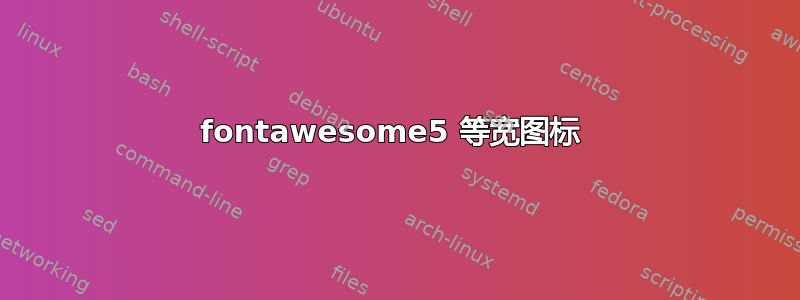
我一直在尝试制作图标fontawesome5等宽显示,但效果不佳:
\documentclass[12pt]{article}
\usepackage{fontspec}
\usepackage{fontawesome5}
\begin{document}
\section{MWE}
The \faIcon{desktop} and \faIcon{mobile} icons should be the same width.
\end{document}
我尝试将\faIcon{}命令包装进去\texttt{},但没有任何反应。
有没有办法做到这一点?
答案1
关键是使用“固定”包选项\usepackage[fixed]{fontawesome5}。
\documentclass[12pt]{article}
%\usepackage{fontspec}
\usepackage[fixed]{fontawesome5}
\begin{document}
\section{MWE}
The \faIcon{desktop} and \faIcon{mobile} icons should be the same width.
rmfamily:\\
\faIcon{desktop}\faIcon{desktop}\faIcon{desktop}\faIcon{desktop}\faIcon{desktop}\\
\faIcon{mobile}\faIcon{mobile}\faIcon{mobile}\faIcon{mobile}\faIcon{mobile}
\ttfamily
ttfamily:\\
\faIcon{desktop}\faIcon{desktop}\faIcon{desktop}\faIcon{desktop}\faIcon{desktop}\\
\faIcon{mobile}\faIcon{mobile}\faIcon{mobile}\faIcon{mobile}\faIcon{mobile}
\end{document}
请注意,如果您使用的是不同的字体系列(例如),则固定宽度可能会有所不同。\ttfamily它们仍将是固定宽度,只是与的固定宽度不同\rmfamily。



