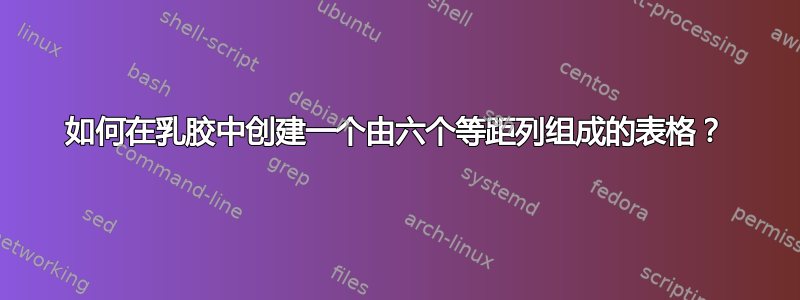
我是 Latex 新手。在 Latex 中创建列似乎太复杂了,因为有各种不同的命令和包可用于创建六个等距列的简单表格。我希望我的列适合页面宽度并有边框。我还有一个横跨整个表格长度的标题框。任何帮助都将不胜感激。
答案1
这里最简单的解决方案是使用tabularx:
\documentclass{article}
\usepackage{tabularx}
\begin{document}
\begin{table}
\begin{tabularx}{\linewidth}{| *{6}{X} |}
\multicolumn{6}{c}{This is a heading column} \\
\hline
One & Two & Three & Four & Five & Six \\
1 & 2 & 3 & 4 & 5 & 6 \\
\hline
\end{tabularx}
\caption{A table}
\end{table}
\end{document}



