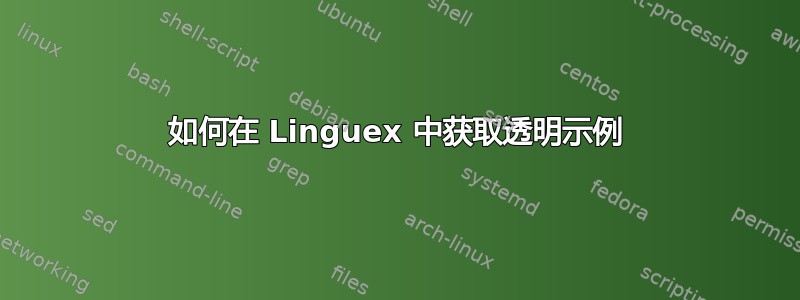
在幻灯片中,我想逐点解释每个语言注释。当专注于一个句子时,我希望其余部分变得透明(半透明?),就像这里的 itemize 一样(取自这个问题)
我如何使用 linguex 实现同样的效果?以下是 MWE
\documentclass{beamer}
\usepackage{linguex}
\setbeamercovered{transparent}
\begin{document}
\begin{frame}
\ex. \a. This is a sentence. Focus here.
\b. Now focus here while the above fades away.
\end{frame}
\end{document}
编辑:除了上述问题之外,我还想实现在句子每次闪现之间显示一个已经存在的框架。我也不确定如何让这个功能与现有的框架一起工作,itemize所以这可能是 linguex 的错误 MWE。
\documentclass{beamer}
\usepackage{linguex}
\setbeamercovered{transparent}
\begin{document}
\begin[label=blurb]{frame}
Show this between each example
\end{frame}
\begin[label=blurb-2]{frame}
\ex. \uncover<+>{\a. This is a sentence. Focus here.}
\uncover<+>{\b. Now focus here while the above fades away.}
\end{frame}
% Now show a previous slide
\againframe{blurb}
% Now show the second example, with first one translucent
\againframe{blurb-2}
% Ideally be able to do this over and over
\end{document}
使用与以前相同的技术(<1>,<2>)似乎不起作用。



