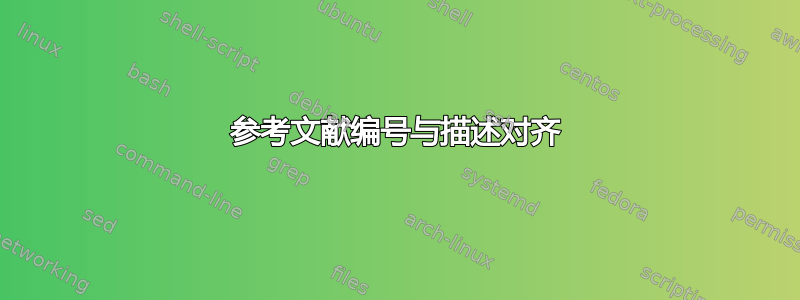
我有以下 MWE:
\documentclass[12pt]{report}
%-> For bibliography
\usepackage[numbers, super, sort&compress]{natbib}
%-> Remove square brackets from list of References
\renewcommand{\bibnumfmt}[1]{#1}
%-> Generate dummy text
\usepackage{lipsum}
\begin{document}
\lipsum[1-2]
And here, in this paragraph, I need to cite someone~\cite{ClrT10ca}. This reference will appear in the bibliography area below.
\lipsum[3]
\bibliographystyle{abntex2-num}
\bibliography{bib}
\end{document}
bib文件内容如下:
@article{ClrT10ca,
author = {Tracey M. Clarke and James R. Durrant},
title = {Charge Photogeneration in Organic Solar Cells},
journal = {Chemical Reviews},
volume = {110},
number = {11},
pages = {6736-6767},
year = {2010} }
我的问题是: 如何更改要根据下图显示的参考书目条目?
注意:蓝色虚线表示第一行和其后一行之间不必要的左侧水平间距。我想使用粗体而不是斜体。
注意: 我搜索了很多关于此功能的地方,但一无所获。因此,这与回答考虑的人的回答并不重复 \renewcommand{\@biblabel}[1]{#1\hfill} 或类似的东西。
谢谢你!
答案1
不要使用natbibwith abntex2。这样不会有任何用处。有关参考书目中的粗体标题,请查看abntex2cite手册中的软件包选项。
\documentclass[12pt]{report}
\usepackage[num]{abntex2cite}
\begin{document}
\cite{ClrT10ca}.
\bibliography{bib}
\end{document}



