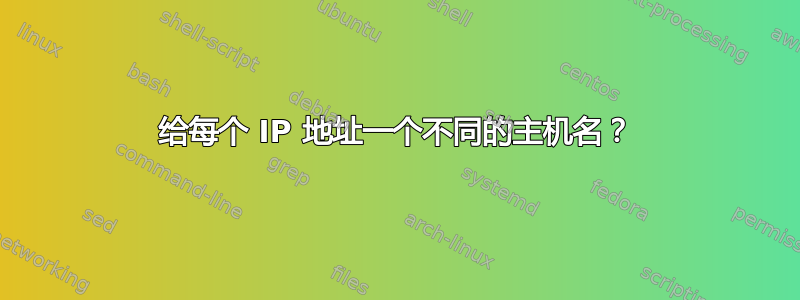
我有一个 Debian 服务器,有 4 个 IP 地址。所有 IP 地址都使用相同的主机名。是否可以为每个 IP 地址赋予其唯一的主机名?
答案1
根据您管理的计算机数量,编辑每个系统上的主机文件通常比配置每台计算机使用特定的 DNS 服务器要容易得多,特别是如果您没有专用的绑定服务器任务。 Unix、Linux、Windows 和 Mac 都使用完全相同的主机文件,因此很容易复制它们。 Linux 系统通常会/etc/hosts像其他人提到的那样保留它。如果需要,您可以编写一个脚本将这些文件传播到每个系统。这是一个主机文件示例:
###################################################################
## This is an example HOSTS file created by
## www.bleepingcomputer.com.
##
## All entries in a HOSTS file must be in the format of:
##
## ipaddress hostname
##
## For example:
##
## 192.168.1.1 mycomputer.mydomain.com
##
## Notice that you must have a whitespace between the IP address
## and the hostname. Also keep in mind that the hostname can
## not contain any symbols like /,\,http://, etc.
##
## As a last note, you can the # symbol to make comments. Any
## line that starts with the # symbol will not be parsed by
## the operating system. You can therefore use this # symbol
## to make comments as seen below.
##
## Example valid entries found below.
###################################################################
# The localhost entry should be in every HOSTS file and is used
# to point back to yourself.
127.0.0.1 localhost
# My test server for the website
192.168.1.2 test.bleepingcomputer.com
#Blocking known malicious sites
127.0.0.1 admin.abcsearch.com
127.0.0.1 www3.abcsearch.com #[Browseraid]
127.0.0.1 www.abcsearch.com #[Restricted Zone site]
对于您的情况,您只需为每个 IP 添加一行即可。另请注意,您可以为单个 IP 指定多个名称,方法是在同一行上用空格分隔各个名称。
此更改将是即时的,您无需重新启动任何内容。您可能需要刷新 DNS 缓存但如果您已经尝试过使用该名称。
答案2
你可以使用named像bind这样的服务给每个IP一个域名:
1-安装绑定
在 Debian 上:https://wiki.debian.org/Bind9
2- 配置包含 IP 及其主机名的区域:
$TTL 3600
@ IN SOA sid.example.com. root.example.com. (
2007010401 ; Serial
3600 ; Refresh [1h]
600 ; Retry [10m]
86400 ; Expire [1d]
600 ) ; Negative Cache TTL [1h]
;
@ IN NS sid.example.com.
@ IN MX 10 sid.example.com.
hostname1 IN A 192.168.0.1
hostname2 IN A 192.168.0.2
hostname3 IN A 192.168.0.3
hostname4 IN A 192.168.0.4


