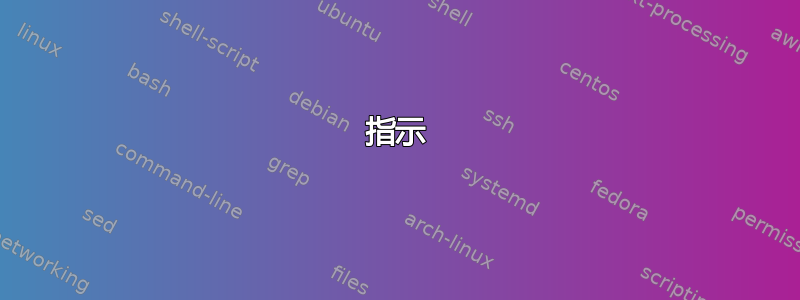
考虑以下 MWE:
\documentclass{article}
\usepackage{graphicx}
\usepackage{epstopdf}
\begin{document}
\includegraphics[width=0.5\textwidth]{knightstour.eps}
\end{document}
哪里knightstour.eps可以下载http://people.sc.fsu.edu/~jburkardt/data/eps/knightstour.eps
如果我将此.tex文件和该.eps文件保存在我的计算机本地的任何位置,它将顺利编译且不会出现任何错误。
但是,如果我将这两个文件移动到网络驱动器,则它不会编译并出现错误。TeXStudio 显示以下消息:
'\\fileserver\TeX files' CMD.EXE was started with the above path as the current directory. UNC paths are not supported. Defaulting to Windows directory.
Sorry, but epstopdf did not succeed. The log file hopefully contains the information to get MiKTeX going again:
日志文件显示
Package pdftex.def Error: File `knightstour-eps-converted-to.pdf' not found: using draft setting. ...phics[width=0.5\textwidth]{knightstour.eps}
我尝试过的方法
我尝试添加这样的图形路径
\graphicspath{{\\fileserver\TeX files}}
并且因为它有空格,所以我还添加了\usepackage[space]{grffile}。但是仍然会出现相同的错误。
附加信息
我使用的是 Windows 10 和 MikTeX。出于某种原因,当我使用 TeXworks 时,开箱即用,一切正常,并且当文件保存在网络驱动器上时,我可以毫无问题地编译文件。TeXstudio 的设置方式存在问题吗?
答案1
我通过将网络驱动器映射到Z:计算机上的驱动器解决了这个问题。
指示
单击“开始”,然后右键单击“计算机”并选择“映射网络驱动器...”:(在较旧的计算机上:右键单击“我的电脑”)
将驱动器下拉框设置为
Z:在文件夹框中输入文件服务器的位置,包括斜线:例如
\\fileserver\TeX按“完成”。
Z:然后从计算机的驱动器位置打开 .tex 文件。


