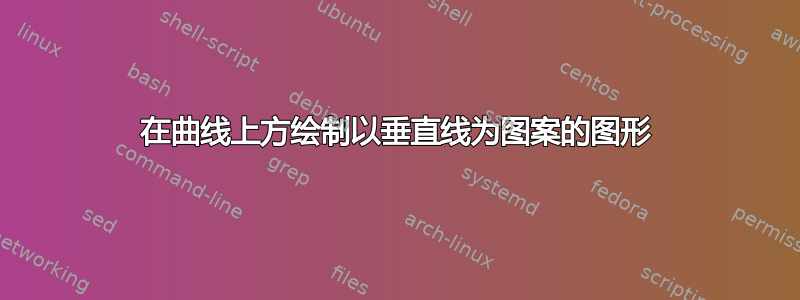
我想在曲线上绘制函数(比如正弦)的图形,也就是说,将图形绘制在直线上方,然后将其扭曲成给定的曲线。
这是一个简单的例子:
\documentclass[pstricks,border=12pt]{standalone}
\usepackage[left=4.0cm,right=4.0cm,top=4.0cm,bottom=4.0cm]{geometry}
\usepackage{tikz}
\usetikzlibrary{patterns}
\usepackage{pgfplots}
\usepackage{caption}
\usepackage{amsmath,amssymb,amsthm}
\usepackage{xcolor}
\usetikzlibrary{arrows}
%
%
\begin{document}
%
%
%
\begin{figure}[!h]
\centering
\captionsetup{justification=centering,margin=2cm}
\begin{tikzpicture}[scale=1.0]
%
\draw[](-4,0)--(4,0);
%
\draw [red, thick] plot [pattern = vertical lines, rotate = 0, domain = -4:4, samples = 120] (\x,{0.5*sin(\x*180)});
%
\begin{scope} [shift={(0.0,0.0)}]
\draw [blue, thick] plot [rotate = 0.0, domain = -4.0:4.0, samples = 80] (\x,{-1.65*(\x*\x-16)/16});
\end{scope}
%
\end{tikzpicture}
\caption{\label{Name}Bla bla...}
\end{figure}
%
%
%
\end{document}
我首先绘制一条水平直线,然后在其上方绘制一个正弦函数(请注意,模式函数不起作用;我在这里做错了什么?)。然后,我想绘制相同的正弦函数,但在蓝色曲线的“上方”,就好像图形跟随蓝色曲线一样。
答案1
我猜这必须反复进行。模式没有出现,因为你把它添加到了情节选项中,而不是路径中。但我很难解析剩余的指令。你能试着重新表述一下吗,或者提供一个草图?
\documentclass{article}
\usepackage[left=4.0cm,right=4.0cm,top=4.0cm,bottom=4.0cm]{geometry}
\usepackage{tikz}
\usetikzlibrary{patterns}
% \usepackage{pgfplots}
% \pgfplotsset{compat=1.16}
\usepackage{caption}
\usetikzlibrary{arrows}
%
%
\begin{document}
%
\begin{figure}[!h]
\centering
\captionsetup{justification=centering,margin=2cm}
\begin{tikzpicture}[scale=1.0]
%
\draw[](-4,0)--(4,0);
%
\path[pattern = vertical lines] plot [domain = -4:4, samples = 120] (\x,{0.5*sin(\x*180)})
-- plot [domain = 4:-4, samples = 80] (\x,{-1.65*(\x*\x-16)/16+0.5*sin(\x*180)})
-- cycle;
\draw[red, thick] plot [domain=-4:4,samples=120] (\x,{0.5*sin(\x*180)});
%
\draw [blue, thick]
plot [domain=-4:4,samples=80] (\x,{-1.65*(\x*\x-16)/16+0.5*sin(\x*180)});
%
\end{tikzpicture}
\caption{\label{Name}Bla bla...}
\end{figure}
%
%
%
\end{document}



