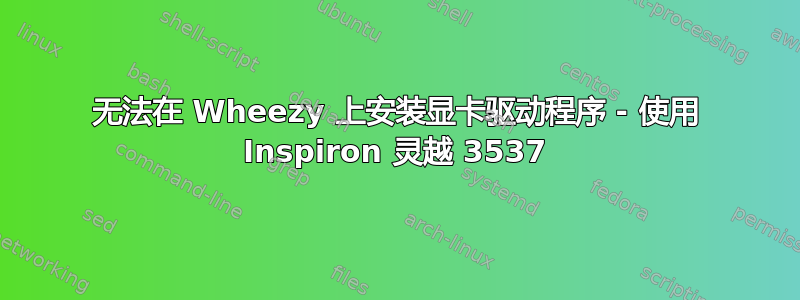
我最近安装了 Debian Wheezy 7.5 并与 Ubuntu 14.04 双重启动。
我已经安装了除图形驱动程序之外的所有驱动程序,我已经尝试安装了几天了。
当我第一次启动 Wheezy 时,我收到一条错误消息“GNOME 3 无法加载”。 GUI 加载正常,但非常基本,所以我知道这是一个图形驱动程序问题。
我跑了lspci | grep VGA,得到了这个:
00:02.0 VGA compatible controller: Intel Corporation Haswell-ULT Integrated Graphics Controller (rev 09)
然后我跑了lspci | grep Display,得到了这个:
03:00.0 Display controller: Advanced Micro Devices [AMD] nee ATI Device 6660
我尝试安装该linux-firmware-nonfree软件包,但它没有配置我的图形驱动程序。
我的 Ubuntu 可以正常加载图形驱动程序。
对于我可以安装的软件包有什么建议吗?如果我需要对 xorg.conf 进行任何修改以便加载 GNOME 3?
我可以将 graphcis 驱动程序配置从 Ubuntu 复制到 Debian Wheezy 吗?
我的笔记本电脑是 Dell Inspiron 灵越 15 3537 - 酷睿 i5 处理器
答案1
我也遇到了同样的问题(虽然我的没有 ATI 显卡,只有 Intel Haswell),并且发现升级到 Jessie 可以解决显卡和 wifi 问题。
要升级,请将您的源指向测试版本 (Jessie) 并 dist-upgrade
cp /etc/apt/sources.list{,.bak}
sed -i -e 's/ \(stable\|wheezy\)/ testing/ig' /etc/apt/sources.list
apt-get update
apt-get --download-only dist-upgrade
apt-get dist-upgrade
至少在我的系统上,这“有效”,并且给你留下了一个漂亮的 Gnome 3 系统。我还添加了
apt-get install xfce4 xfce4-goodies
因为 Gnome3 对我来说有点“现代”。他们幸福地共处,而且都很棒。我想我已经和 Ubuntu 吻别了!
答案2
编辑你的sources.list:
nano /etc/apt/sources.list
并添加以下行:
# Debian 7 "Wheezy"
deb http://httpredir.debian.org/debian/ wheezy main contrib non-free
保存并更新,然后安装linux-headers并弗格鲁克斯
aptitude -r install linux-headers-$(uname -r|sed 's,[^-]*-[^-]*-,,') fglrx-driver
创建配置文件fglrx.conf
mkdir /etc/X11/xorg.conf.d
`echo -e 'Section "Device"\n\tIdentifier "My GPU"\n\tDriver "fglrx"\nEndSection' > /etc/X11/xorg.conf.d/20-fglrx.conf`
重启


