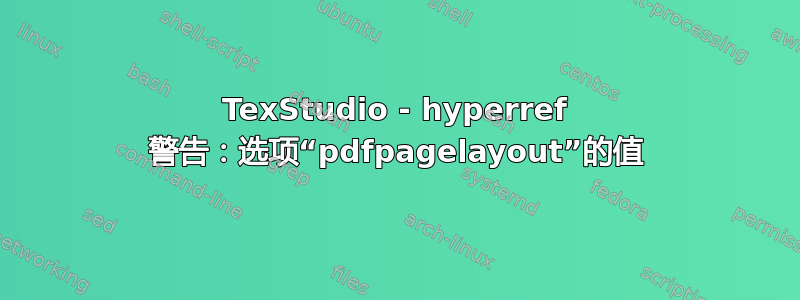
在 Windows 10 中使用 Texstudio(使用 MiKTeX 2.9)编译我的 Latex 项目时,我收到以下警告:
Values of option `pdfpagelayout':(hyperref) * `SinglePage'(hyperref) * `OneColumn'(hyperref) * `TwoColumnLeft'(hyperref) * `TwoColumnRight'(hyperref) * `TwoPageLeft' (PDF 1.5)
Latex代码如下
%input macros (i.e. write your own macros file called MacroFile1.tex)
%\include{Macros/MacroFile1}
%\PassOptionsToPackage{pagebackref=true}{hyperref}
\documentclass[oneside,12pt]{CUEDthesisPSnPDF}
%Tables and Figures
\usepackage{tabu}
\usepackage{graphicx}
\usepackage{subfigure}
\usepackage{caption}
%\usepackage[showframe=true]{geometry}
\usepackage{changepage}
\usepackage{rotating}
\usepackage{tabularx}
%\setcounter{tocdepth}{3}
\usepackage{makeidx} % allows for indexgeneration
\usepackage{amssymb,amsthm,amsmath}
\usepackage[ruled]{algorithm2e}
\usepackage[T1]{fontenc}
\usepackage[english]{babel}
\usepackage[utf8]{inputenc}
\usepackage{multirow}
\usepackage{wrapfig}
\usepackage{url}
\usepackage[usenames]{color}
\usepackage{underscore}
\usepackage{longtable}
\usepackage{float}
\usepackage{enumitem}
\usepackage{tikz}
\usepackage{pgfplots}
\pgfplotsset{compat=1.8}
%\usepgfplotslibrary{patchplots}
\usepackage{xcolor}
%\usepackage{draftwatermark}
%\SetWatermarkScale{4}
%\SetWatermarkLightness{0.90}
\usepackage{color,soul}
\usepackage[framemethod=tikz]{mdframed}
% References
\usepackage{natbib}
\usepackage{bibentry}
% ADDED PACKAGES
\usepackage{adjustbox}
\usepackage{pgfplots}
\pgfplotsset{compat=newest}
\usepackage{hyperref}
\hypersetup{
pdfpagelayout=OneColumn}
% Thickness of the border for fbox command
\setlength{\fboxrule}{0.0pt}
\newcommand\abs[1]{\left|#1\right|}
\captionsetup{compatibility=false}
\newcommand*\circled[1]{\tikz[baseline=(char.base)]{
\node[shape=rectangle,draw,inner sep=1.5pt] (char) {#1};}}
\ifpdf
\pdfinfo { /Title (Some Title Here)
/Creator (TeX)
/Producer (pdfTeX)
/Author (Name of the author)
/CreationDate (D:20130624000000) %format D:YYYYMMDDhhmmss
/ModDate (D:20140624000000)
/Subject (Some Subject)
/Keywords (PhD, Thesis)}
\pdfcatalog { /PageMode (/UseOutlines)
/OpenAction (fitbh) }
\fi
\title{Title of the Document}
\ifpdf
\author{\href{mailto:[email protected]}{\textbf{Author Name}}}
\collegeordept{\href{http://www.school.com}{School of Computing Science}}
\university{\href{http://www.school.com}{University}}
% insert below the file name that contains the crest in-place of 'UnivShield'
\crest{\includegraphics[width=150mm]{UnivShield}}
\else
\author{{\bf Name}}
% \collegeordept{School of Computing Science}
% \university{University}
% insert below the file name that contains the crest in-place of 'UnivShield'
% \crest{\includegraphics[bb = 0 0 292 336, width=120mm]{UnivShield}}
\fi
%
% insert below the file name that contains the crest in-place of 'UnivShield'
% \crest{\IncludeGraphicsW{UnivShield}{40mm}{14 14 73 81}}
%
\renewcommand{\submittedtext}{Submitted in fulfilment of the requirements for the Degree of}
\degree{\it Doctor of Philosophy (PhD)}
\degreedate{February 2019}
\ifpdf
\collegeordept{\href{http://www.school.com}{School of Computing Science}}
\university{\href{http://www.school.com}{University}}
\fi
% turn of those nasty overfull and underfull hboxes
\hbadness=10000
\hfuzz=50pt
% Put all the style files you want in the directory StyleFiles and usepackage like this:
%\usepackage{StyleFiles/watermark}
\begin{document}
%\language{english}
\renewcommand\baselinestretch{0.70} % \renewcommand\baselinestretch{1.2}
\baselineskip=18pt plus1pt
\newcommand\mentalnote[1]{{\color{red}#1}}
% A page with the abstract on including title and author etc may be
% required to be handed in separately. If this is not so, then comment
% the below 3 lines (between '\begin{abstractseparte}' and
% 'end{abstractseparate}'), normally like a declaration ... needs some more
% work, mind as environment abstracts creates a new page!
% \begin{abstractseparate}
% \input{Front/abstract}
% \end{abstractseparate}
% Using the watermark package which is in StyleFiles/
% and to remove DRAFT COPY ONLY appearing on the top of all pages comment out below line
%\watermark{DRAFT COPY ONLY}
\maketitle
%set the number of sectioning levels that get number and appear in the contents
\setcounter{secnumdepth}{3}
\setcounter{tocdepth}{3}
\frontmatter
\include{Front/copyright}
\include{Front/declaration}
\include{Front/abstract}
\include{Front/acknowledgements}
\tableofcontents
\listoftables
\listoffigures
%\printglossary %% Print the nomenclature
\addcontentsline{toc}{chapter}{Nomenclature}
\mainmatter
\part{Introduction and Background}
\label{part1}
\chapter{Introduction}
\label{chapter1}
%\newpage
\input{Introduction/introduction}
\chapter{Background \texorpdfstring{\\}{} and Related Work}
\label{chapter2}
%\newpage
\input{Chapter2/Introduction}
\part{Part Name}
\label{part2}
\chapter{Chapter Name}
\label{chapter3}
%\newpage
\input{Chapter3/introduction}
\chapter{Chapter Name}
\label{chapter4}
%\newpage
\input{Chapter4/introduction}
\chapter{Chapter Name}
\label{chapter5}
%\newpage
\input{Chapter5/introduction}
\part{Part Name}
\label{part3}
\chapter{Chapter Name}
\label{chapter6}
%\newpage
\input{Chapter6/introduction}
.
.
.
\part{Conclusions}
\chapter{Conclusions and \texorpdfstring{\\}{} Future Work}
\label{chapter7}
%\newpage
\input{Chapter7/conclusion}
.
.
.
\appendix
\include{Appendix/chapter6}
\include{Appendix/chapter6-traffic}
%\bibliographystyle{Classes/CUEDbiblio}
%\bibliographystyle{Classes/jmb}
%\bibliographystyle{plainnat} %this works with package natbib
%\bibliographystyle{Classes/jmb} % bibliography style
\bibliographystyle{plainnat}
\renewcommand{\bibname}{Bibliography} % changes default name Bibliography to References
%\nocite{*}
\bibliography{References/citations} % References file
\addcontentsline{toc}{chapter}{Bibliography} %adds References to contents page
\end{document}
如您所见,我尝试添加选项pdfpagelayout,\hypersetup但不起作用。您知道这是怎么回事吗?
可以找到 hyperref.sty 文件这里
提前谢谢了。


