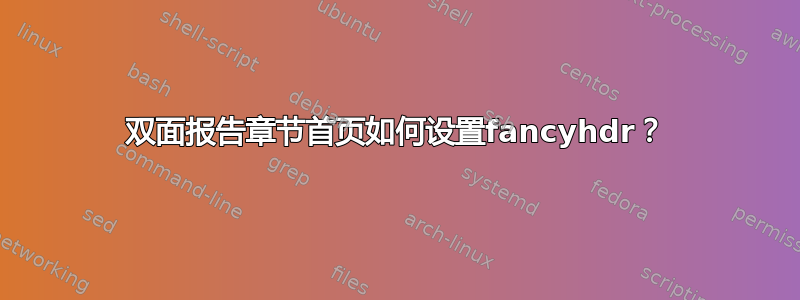
\documentclass[twoside]{report}
\usepackage{lipsum}
\usepackage{fancyhdr}
\pagestyle{fancy}
\begin{document}
\chapter{First}
\lipsum[1-9]
\end{document}
以上述内容作为开始。我认为在章节初始页设置 fancyhdr 的一种方法是重新定义plain样式,
Fancyhdr 不会在章节页面和非章节页面应用相同的页眉/页脚另一种方法是使用etoolbox包:
\documentclass[twoside]{report}
\usepackage{lipsum}
\usepackage{fancyhdr}
\usepackage{etoolbox}
\pagestyle{fancy}
\patchcmd{\chapter}{\thispagestyle{plain}}{\thispagestyle{fancy}}{}{}
\begin{document}
\tableofcontents
\chapter{First}
\lipsum[1-9]
\end{document}
如何在双面报告中使用此功能?例如,章节初始页眉将具有“某个标题”,而其他页面(侧面)将具有“其他标题”。
如果有人能帮我读一下上面的命令,我也非常感谢,我查看了手册的第 13 页 http://mirrors.huaweicloud.com/repository/toolkit/CTAN/macros/latex/contrib/etoolbox/etoolbox.pdf 虽然没能理解。
我不采用这些方法,因为它们也在其他地方使用(除了章节第一页)。
或许另一种方法是定义一种新的风格(假设名字可以是ChapterFirstPage),并按照@John_Kormylo的评论进行调整,例如:
\fancypagestyle{ChapterFirstPage}{%
\fancyhf{} % clear all header and footer fields
\fancyfoot[C]{\textbf{\thepage}} % except the center
\renewcommand{\headrulewidth}{0pt}
\renewcommand{\footrulewidth}{0pt}}
那么我怎样才能使章节第一页使用ChapterFirstPage样式,而不是plain?


