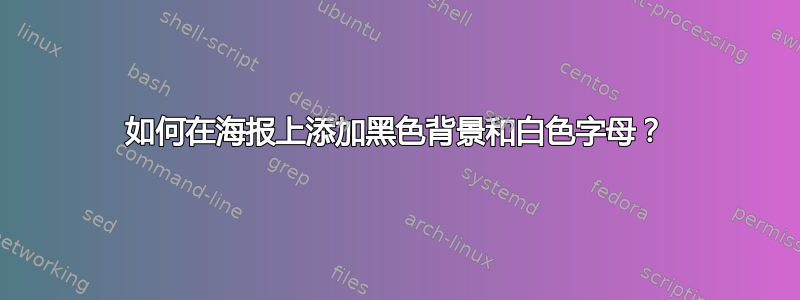
我正在使用 Jacobs 风景海报。
当我制作海报时,我想将白色背景变成黑色,将黑色字母变成白色。
在普通的 tex 文档中,我会使用
%%%%%%%%%%%%%%%%%%%%%%%%%%%%
\usepackage{xcolor}%Comment out before printing
\pagecolor[rgb]{0,0,0}%Comment out before printing
\color[rgb]{1,1,1}%Comment out before printing
%%%%%%%%%%%%%%%%%%%%%%%%%%%%
我已尝试过,但它无法与海报正常配合。
答案1
Jacobs Landscape Poster 是beamer作为只有一个非常大的框架的演示文稿实现的。因此,您可以使用常规颜色设置beamer作为背景和块,例如参见更改 Beamer 中框架的背景颜色以及由此链接的其他问题。
示例代码片段,使用来自的模板https://www.latextemplates.com/template/jacobs-landscape-poster:
\title{\color{white}Unnecessarily Complicated Research Title} % Poster title
\author{John Smith, James Smith and Jane Smith} % Author(s)
\institute{Department and University Name} % Institution(s)
\begin{document}
\addtobeamertemplate{block end}{}{\vspace*{2ex}} % White space under blocks
\addtobeamertemplate{block alerted end}{}{\vspace*{2ex}} % White space under highlighted (alert) blocks
\setlength{\belowcaptionskip}{2ex} % White space under figures
\setlength\belowdisplayshortskip{2ex} % White space under equations
\setbeamercolor{background canvas}{bg=black}
\setbeamercolor{block title}{fg=white,bg=black}
\setbeamercolor{block body}{fg=white,bg=black} % Colors of the body of blocks
\setbeamercolor{block alerted body}{fg=white,bg=black}
\setbeamercolor{title in headline}{fg=white,bg=black}
\setbeamercolor{author in headline}{fg=white,bg=black}
\setbeamercolor{institution in headline}{fg=white,bg=black}
\begin{frame}[t] % The whole poster is enclosed in one beamer frame
结果:
请注意,标题的颜色在标题本身中明确设置为白色,因为模板对标题具有硬编码的蓝色,该颜色是在插入标题之前设置的(\usebeamercolor{title in headline}{\color{jblue}\Huge{\textbf{\inserttitle}}\\[0.5ex]}在beamerthemeconfposter.sty)。



