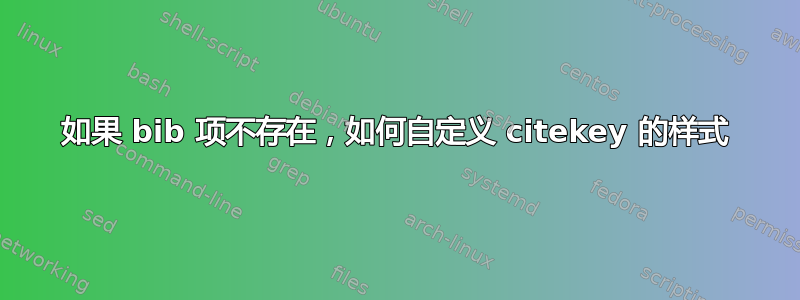
这是 MWE:
\documentclass{article}
\usepackage[]{biblatex}
\addbibresource{my.bib}
\begin{document}
test \autocite{not-exist-bib-citekey}
\end{document}
在生成的 pdf 中,您可以看到“not-exist-bib-citekey”以粗体显示。
例如,我想要给它添加红色的样式,以使它更加鲜明。
答案1
下列的想要:用问号代替 bibtex 键来表示缺失的引文(biblatex)\abx@missing@entry引入了宏。\abx@missing@entry用于排版缺失的输入键,默认为\abx@missing,用于各种缺失的内容(主要是bibstrings)。
所以如果你仅有的想要影响丢失的输入键,选择
\documentclass{article}
\usepackage{xcolor}
\usepackage{biblatex}
\addbibresource{biblatex-examples.bib}
\makeatletter
\protected\def\abx@missing@entry#1{%
\mbox{\reset@font\color{red}??#1??}}
\makeatother
\begin{document}
test \autocite{missing-key}
\end{document}
在大多数情况下,这将产生与更改相同的结果\abx@missing,甚至可能希望使丢失的 bibstring 和其他类似问题也以红色弹出......
答案2
BibLaTeX 用于\abx@missing打印缺失的引用条目。您只需重新定义它:
\documentclass{article}
\usepackage{xcolor}
\usepackage{biblatex}
\addbibresource{biblatex-examples.bib}
\makeatletter
\protected\def\abx@missing#1{%
\mbox{\reset@font\color{red}#1}}
\makeatother
\begin{document}
test \autocite{not-exist-bib-citekey}
\end{document}



![“test [??missing-key??]”,方括号内的部分以红色粗体显示](https://i.stack.imgur.com/GR8aD.png)
