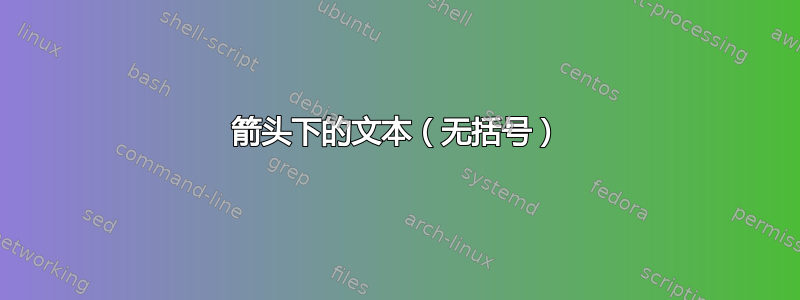
问题:
将文本放置在 rightarrow 下方,而不使用诸如 之类的解决方案\underbrace。
最小工作示例(MWE)
\documentclass{article}
\begin{document}
\noindent \textit{x} = 2 $\Rightarrow$ 2 $\cdot$ 2 $\underbrace{\Rightarrow}_\text{2 = \textit{x}}$ \textit{x} $\cdot$ \textit{x} = 2 $\cdot$ 2 $\Rightarrow$ $\textit{x}^2$ = 4 $\hash$
\end{document}
期望输出
我基本上只想删除下支撑并将文本保留在箭头下方或上方。
电流输出
答案1
您可以使用\xRightarrow。我还建议以数学模式编写所有内容。
\documentclass{article}
\usepackage{mathtools}
\begin{document}
\noindent$x = 2 \quad\Rightarrow\quad 2\cdot2\quad
\xRightarrow[2=x]{}\quad x \cdot x = 2 \cdot 2\quad \Rightarrow\quad
x^2 = 4$
\noindent or
\noindent$x = 2 \;\Rightarrow\; 2\cdot2\;
\xRightarrow[2=x]{}\; x \cdot x = 2 \cdot 2\; \Rightarrow\;
x^2 = 4$
\end{document}
答案2
使用\overset或\underset您也可以获得所需的输出。使用\Rightarrow命令,您将获得:
\documentclass[a4paper,12pt]{article}
\usepackage{amsmath,amssymb}
\begin{document}
\[x = 2 \Rightarrow 2 \cdot 2 \underset{2=x}{\Rightarrow} x \cdot x = 2 \cdot 2 \Rightarrow x^2 = 4\]
\[x = 2 \Rightarrow 2 \cdot 2 \overset{2=x}{\Rightarrow} x \cdot x = 2 \cdot 2 \Rightarrow x^2 = 4\]
\end{document}
使用\implies命令代替\Rightarrow:
\documentclass[a4paper,12pt]{article}
\usepackage{amsmath,amssymb}
\begin{document}
\[x = 2 \implies 2 \cdot 2 \underset{2=x}{\implies} x \cdot x = 2 \cdot 2 \implies x^2 = 4\]
\[x = 2 \implies 2 \cdot 2 \overset{2=x}{\implies} x \cdot x = 2 \cdot 2 \implies x^2 = 4\]
\end{document}
相反,使用@Steven B. Segletes 包,stackengine有类似的选项\stackon:\stackunder
\documentclass[12pt]{article}
\usepackage{amsmath,amssymb}
\usepackage{stackengine}
\stackMath
\begin{document}
\[x = 2 \implies 2 \cdot 2 \stackon{\implies}{{\scriptstyle 2=x}} x \cdot x = 2 \cdot 2 \implies x^2 = 4\]
\[x = 2 \implies 2 \cdot 2 \stackunder{\implies}{{\scriptstyle 2=x}} x \cdot x = 2 \cdot 2 \implies x^2 = 4\]
\end{document}







