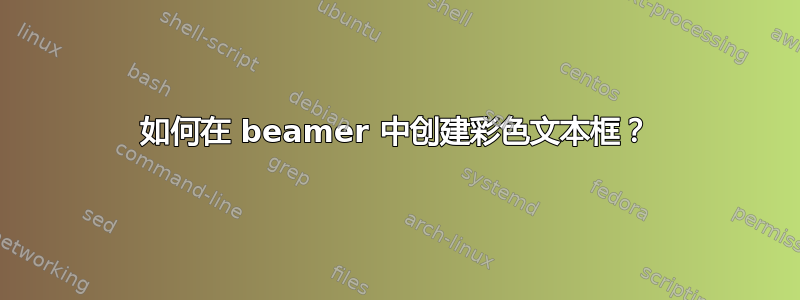
我尝试使用以下内容在投影仪演示文稿中创建一个框(最好没有标题)。不幸的是,它不起作用!我应该如何修改它才能使其工作。仅供参考:它适用于文章类型的文档。
\documentclass[pdf]{beamer}
\usepackage[dvipsnames]{xcolor}
\usepackage{tikz,lipsum,lmodern}
\usepackage[most]{tcolorbox}
\begin{document}
\begin{tcolorbox}[
colback=Magenta!5!white,
colframe=Magenta!75!black,
title={\centering Homework}]
The math problem should be here...
\end{tcolorbox}
\end{document}
答案1
由于beamer类已经加载了xcolor包,您的代码将导致以下错误消息:Option clash for package xcolor.。为了解决这个问题,我已将\usepackage[dvipsnames]{xcolor}其删除并用类选项替换[xcolor={dvisnames}]。我还将封闭tcolorbox在frame环境中。
\documentclass[xcolor={dvipsnames}]{beamer}
\usepackage{tikz,lipsum,lmodern}
\usepackage[most]{tcolorbox}
\begin{document}
\begin{frame}
\begin{tcolorbox}[
colback=Magenta!5!white,
colframe=Magenta!75!black,
title={\centering Homework}]
The math problem should be here...
\end{tcolorbox}
\end{frame}
\end{document}



