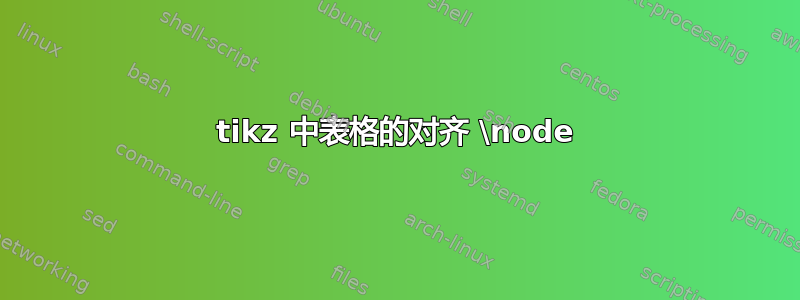
我试图让一组表格(每个表格都包含在一个 tikz 节点中)全部对齐,就像 一样anchor=north west,即我基本上希望该\node点位于表格的左上角。但是,我似乎无法让它工作,LaTeX 将它放在表格的中心:
梅威瑟:
\documentclass{article}
\usepackage{tikz}
\usetikzlibrary{positioning}
\begin{document}
\begin{figure} \centering
\begin{tikzpicture}[remember picture]
\draw node (places) {
\begin{tabular}[t]{|l|}
\hline
\textbf{sources.places} \\
\hline
id \\
\hline
place\_name (unique) \\
place\_x (unique) \\
place\_y (unique) \\
comment \\
\hline
\end{tabular}
};
\draw node (meta) [right=of places] {
\begin{tabular}[t]{|l|}
\hline
\textbf{sources.meta} \\
\hline
id \\
\hline
src (unique) \\
lang \\
year\_from \\
year\_to \\
\emph{plcid} \\
comment \\
\hline
\end{tabular}
};
\end{tikzpicture}
\end{figure}
\end{document}
答案1
您需要base right密钥而不是right:
\documentclass{article}
\usepackage{tikz}
\usetikzlibrary{positioning}
\begin{document}
\begin{figure} \centering
\begin{tikzpicture}[remember picture]
\draw node (places) {
\begin{tabular}[t]{|l|}
\hline
\textbf{sources.places} \\
\hline
id \\
\hline
place\_name (unique) \\
place\_x (unique) \\
place\_y (unique) \\
comment \\
\hline
\end{tabular}
};
\draw node (meta) [base right=of places] {
\begin{tabular}[t]{|l|}
\hline
\textbf{sources.meta} \\
\hline
id \\
\hline
src (unique) \\
lang \\
year\_from \\
year\_to \\
\emph{plcid} \\
comment \\
\hline
\end{tabular}
};
\end{tikzpicture}
\end{figure}
\end{document}
答案2
OP 将 a 放在a 的tabulara 内。我认为将表格绘制为 a 更灵活。(然后我们可以根据需要将其放在环境中)nodetikzpicturetikzpicturetikzpicturetabular
\documentclass[border=5mm]{standalone}
\usepackage{tikz}
\begin{document}
\begin{tikzpicture}
\begin{scope}[yscale=.5,xscale=.95]
\draw[shift={(-.5,.5)}]
(0,0) rectangle (4,-5)
(0,-1)--+(0:4) (0,-2)--+(0:4);
\path[right=-3mm]
(0,0) node{\bfseries sources.places}
(0,-1) node{id}
(0,-2) node{place\_name (unique)}
(0,-3) node{place\_x (unique)}
(0,-4) node{place\_y (unique)};
\end{scope}
\begin{scope}[shift={(0:4.5)},yscale=.5,xscale=.9]
\draw[shift={(-.5,.5)}]
(0,0) rectangle (3,-8)
(0,-1)--+(0:3) (0,-2)--+(0:3);
\path[right=-3mm]
(0,0) node{\bfseries sources.meta}
(0,-1) node{id}
(0,-2) node{scr (unique)}
(0,-3) node{lang}
(0,-4) node{year\_from}
(0,-5) node{year\_to}
(0,-6) node{\emph{plcid}}
(0,-7) node{comment};
\end{scope}
\end{tikzpicture}
\end{document}
答案3
您也可以使用两个 TikZ matrix。
我创建了一个以矩阵名称作为参数的样式。
TikZmatrix是节点,您可以用它right=of places.north east, anchor=north west进行定位。
\documentclass{article}
\usepackage{tikz}
\usetikzlibrary{positioning, matrix}
\tikzset{
mystyle/.style={
matrix of nodes,
name=#1,
inner sep=0pt,
nodes={
anchor=west,
inner xsep=6pt,
minimum height=3ex,
},
row sep=-\pgflinewidth,
draw,
row 1/.style={nodes={font=\bfseries}},
append after command={%
\pgfextra{\foreach \myrow in {1,2}{\coordinate (a) at (#1.east |- places-\myrow-1.south west);
\draw (#1-\myrow-1.south west) +(\pgflinewidth,0)-- (a);}}
}
}
}
\begin{document}
\begin{figure}
\centering
\begin{tikzpicture}[remember picture]
\matrix[mystyle=places]
{sources.places \\
id \\
place\_name (unique) \\
place\_x (unique) \\
place\_y (unique) \\
comment \\
};
\matrix[mystyle=meta, right=of places.north east, anchor=north west]
{sources.meta \\
id \\
src (unique) \\
lang \\
year\_from \\
year\_to \\
\emph{plcid} \\
comment \\
};
\end{tikzpicture}
\end{figure}
\end{document}






