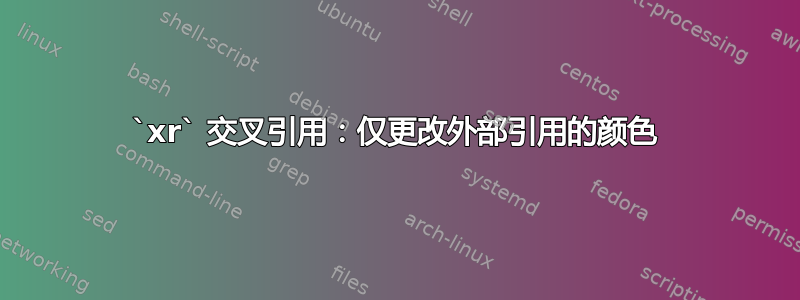
我想在两个文件之间建立引用,比如 Paper1 和 Paper2。我hyperref在每个文档中都使用内部引用。为了明确哪些引用是内部的,哪些是外部的,我想更改xr引用的颜色。
在 中hypersetup,我选择了linkcolor={blue}。本质上,我希望能够说
if reference is external, then set linkcolor={red}
if reference is internal, then set linkcolor={blue}
我在 Overleaf 中建立了一个示例,可以在这里找到:https://www.overleaf.com/4688282852jxtxcsdmnrhs。文件副本如下(抱歉,它们太长了!)
(Overleaf 中有一些额外的“辅助代码”,我认为如果在本地编译的话就不需要了;请参阅https://www.overleaf.com/learn/how-to/Cross_referencing_with_the_xr_package_in_Overleaf。
%%File1.tex
\documentclass{article}
\usepackage{hyperref}
\hypersetup{
colorlinks,
linkcolor={blue},
citecolor={blue},
urlcolor={blue}
}
%%% HELPER CODE FOR DEALING WITH EXTERNAL REFERENCES
\usepackage{xr-hyper}
\makeatletter
\newcommand*{\addFileDependency}[1]{
\typeout{(#1)}
\@addtofilelist{#1}
\IfFileExists{#1}{}{\typeout{No file #1.}}
}
\makeatother
\newcommand*{\myexternaldocument}[1]{
\externaldocument{#1}
\addFileDependency{#1.tex}
\addFileDependency{#1.aux}
}
%%% END HELPER CODE
% put all the external documents here!
\myexternaldocument{File2}
\title{\texttt{xr} package example}
\author{Overleaf team}
\begin{document}
\maketitle
We would like to reference section \ref{label1} of file2.tex
\end{document}
%%%%%%%%%%%%%
%%File2.tex
\documentclass{article}
\usepackage{hyperref}
\begin{document}
\section{Label1}
\label{label1}
This section is referenced by File1.
\end{document}
%%%%%%%%%%%%%
%%latexmkrc
add_cus_dep( 'tex', 'aux', 0, 'makeexternaldocument' );
sub makeexternaldocument {
# if the dependency isn't one of the files that this latexmk run will consider, process it
# without this test, we would get an infinite loop!
if (!($root_filename eq $_[0]))
{ # PLEASE ENABLE ONLY ONE OF THE FOLLOWING
# DEPENDING ON THE ENGINE YOU'RE USING
# FOR PDFLATEX
system( "latexmk -pdf \"$_[0]\"" );
# FOR LATEX+DVIPDF
# system( "latexmk \"$_[0]\"" );
# FOR XELATEX
# system( "latexmk -xelatex \"$_[0]\"" );
# FOR LUALATEX
# system( "latexmk -lualatex \"$_[0]\"" );
}
}
答案1
linkcolor您应该在 hyperref 之前加载 xr-hyper。除此之外:使用 xr-hyper 时,颜色默认不同,您只是在将 更改为蓝色并更改为与 非常相似的颜色时才看不到它filecolor。
\documentclass{article}
\usepackage{xr-hyper}
\usepackage[colorlinks]{hyperref}
\hypersetup{
colorlinks,
linkcolor={blue},
filecolor={red}, %<----
urlcolor={blue},
citecolor={blue}
}
\externaldocument[ex:]{external}
\begin{document}
\section{My section}\label{sec:mysection}
Local ref: \ref{sec:mysection}, external ref: \ref{ex:sec:mytitle}
\end{document}
%external.tex
\documentclass{article}
\usepackage{xr-hyper}
\usepackage{hyperref}
\begin{document}
\section{MyTitle}\label{sec:mytitle}
\end{document}



