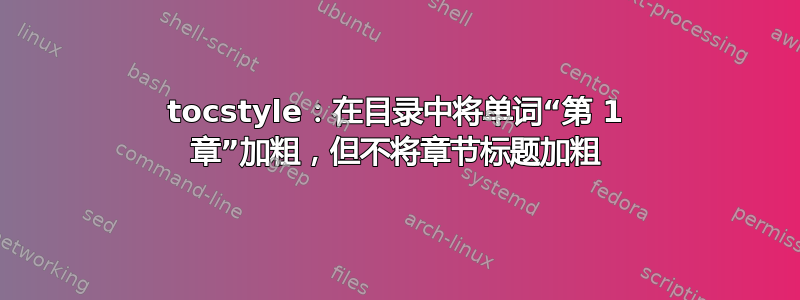
在 scrreprt 类中,使用 tocstyle 包,我希望目录中的单词“第 1 章”为粗体,但章节标题不为粗体(见图)。我该如何实现?默认情况下,所有内容都是粗体。使用\addtokomafont{chapterentry}{\mdseries}可更改整个目录条目行的字体。
梅威瑟:
\documentclass[twoside, openright, BCOR=1cm, headsepline,chapterprefix=true]{scrreprt}
%%---header/footer
\usepackage[manualmark]{scrlayer-scrpage}
\automark{chapter}
%%--"Chapter #" in lehead, chapter name in rohead
\renewcommand*\chaptermark[1]{%
\markboth{\ifnumbered{chapter}{\chaptermarkformat}{}}{#1}%
}
\AfterTOCHead[toc]{\markboth{}{\contentsname}}
\usepackage{lipsum}
%%---add "Chapter #" in TOC before chapter title, only for numbered chapters
\let\oldaddchaptertocentry\addchaptertocentry
\renewcommand{\addchaptertocentry}[2]{%
\ifstr{#1}{}{%
\oldaddchaptertocentry{#1}{#2}}{%
\oldaddchaptertocentry{\chapapp{} #1}{#2}%
}}
\usepackage[toctextentriesindented]{tocstyle}
\usetocstyle{KOMAlike}
\settocstylefeature{spaceafternumber}{16pt}
\setcounter{secnumdepth}{0}
\setcounter{tocdepth}{0}
\begin{document}
\tableofcontents
\chapter{An interesting title}
\thispagestyle{empty}
\newpage
\section{A slightly less interesting title}
\lipsum[1-5]
\addchap{Unnumbered chapter}
\thispagestyle{empty}
\newpage
\section{Section title}
\lipsum[6-15]
\end{document}
答案1
请注意,该软件包tocstyle不再开发。因此您将收到警告。
我建议使用包中的命令、选项等tocbasic。此包也是 KOMA-Script 包的一部分,并且 KOMA-Script 类会tocbasic自动加载。
沒有的建议tocstyle:
\documentclass[twoside, openright, BCOR=1cm, headsepline,chapterprefix=true,
toc=indentunnumbered% <- added
]{scrreprt}
\usepackage{lipsum}% only for dummy text
%%---header/footer
\usepackage[manualmark]{scrlayer-scrpage}
\automark{chapter}
%%--"Chapter #" in lehead, chapter name in rohead
\renewcommand*\chaptermark[1]{%
\markboth{\ifnumbered{chapter}{\chaptermarkformat}{}}{#1}%
}
\AfterTOCHead[toc]{\markboth{}{\contentsname}}
\addtokomafont{chapterentry}{\mdseries}
\DeclareTOCStyleEntry[
entrynumberformat=\textbf,
numsep=16pt,
dynnumwidth
]{chapter}{chapter}
%%---add "Chapter #" in TOC before chapter title, only for numbered chapters
\let\oldaddchaptertocentry\addchaptertocentry
\renewcommand{\addchaptertocentry}[2]{%
\ifstr{#1}{}{%
\oldaddchaptertocentry{#1}{#2}}{%
\oldaddchaptertocentry{\chapapp{} #1}{#2}%
}}
\setcounter{secnumdepth}{\chapternumdepth}
\setcounter{tocdepth}{\chaptertocdepth}
\renewcommand\chapterpagestyle{empty}% if all chapter pages should use page style empty
\begin{document}
\tableofcontents
\chapter{An interesting title}
\newpage
\section{A slightly less interesting title}
\lipsum[1-5]
\addchap{Unnumbered chapter}
\newpage
\section{Section title}
\lipsum[6-15]
\end{document}
运行三次得到:
如果章节条目的页码也需要加粗,您可以添加
pagenumberformat=\usekomafont{chapterentry}\textbf
\DeclareTOCStyleEntry至章节的选项。
例子:
\documentclass[twoside, openright, BCOR=1cm, headsepline,chapterprefix=true,
toc=indentunnumbered% <- added
]{scrreprt}
\usepackage{lipsum}% only for dummy text
%%---header/footer
\usepackage[manualmark]{scrlayer-scrpage}
\automark{chapter}
%%--"Chapter #" in lehead, chapter name in rohead
\renewcommand*\chaptermark[1]{%
\markboth{\ifnumbered{chapter}{\chaptermarkformat}{}}{#1}%
}
\AfterTOCHead[toc]{\markboth{}{\contentsname}}
\addtokomafont{chapterentry}{\mdseries}
\DeclareTOCStyleEntry[
entrynumberformat=\textbf,
pagenumberformat=\usekomafont{chapterentry}\textbf,
dynnumwidth
]{chapter}{chapter}
%%---add "Chapter #" in TOC before chapter title, only for numbered chapters
\let\oldaddchaptertocentry\addchaptertocentry
\renewcommand{\addchaptertocentry}[2]{%
\ifstr{#1}{}{%
\oldaddchaptertocentry{#1}{#2}}{%
\oldaddchaptertocentry{\chapapp{} #1}{#2}%
}}
\setcounter{secnumdepth}{\chapternumdepth}
\setcounter{tocdepth}{\chaptertocdepth}
\renewcommand\chapterpagestyle{empty}% if all chapter pages should use page style empty
\begin{document}
\tableofcontents
\chapter{An interesting title}
\newpage
\section{A slightly less interesting title}
\lipsum[1-5]
\addchap{Unnumbered chapter}
\newpage
\section{Section title}
\lipsum[6-15]
\end{document}
运行三次得到:
答案2
\textnormal以下是在定义的命令的第二个参数中添加的一种方法:
\documentclass[twoside, openright, BCOR=1cm, headsepline,chapterprefix=true]{scrreprt}
%%---header/footer
\usepackage[manualmark]{scrlayer-scrpage}
\automark{chapter}
%%--"Chapter #" in lehead, chapter name in rohead
\renewcommand*\chaptermark[1]{%
\markboth{\ifnumbered{chapter}{\chaptermarkformat}{}}{#1}%
}
\AfterTOCHead[toc]{\markboth{}{\contentsname}}
\usepackage{lipsum}
%%---add "Chapter #" in TOC before chapter title, only for numbered chapters
\let\oldaddchaptertocentry\addchaptertocentry
\renewcommand{\addchaptertocentry}[2]{%
\ifstr{#1}{}{%
\oldaddchaptertocentry{#1}{\textnormal{#2}}}{%
\oldaddchaptertocentry{\chapapp{} #1}{\textnormal{#2}}%
}}
\usepackage[toctextentriesindented]{tocstyle}
\usetocstyle{KOMAlike}
\settocstylefeature{spaceafternumber}{16pt}
\setcounter{secnumdepth}{0}
\setcounter{tocdepth}{0}
\begin{document}
\tableofcontents
\chapter{An interesting title}
\thispagestyle{empty}
\newpage
\section{A slightly less interesting title}
\lipsum[1-5]
\addchap{Unnumbered chapter}
\thispagestyle{empty}
\newpage
\section{Section title}
\lipsum[6-15]
\end{document}






