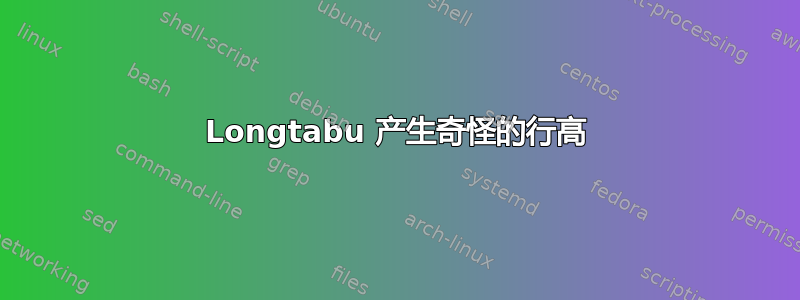
我想使用 tabu 包中的 longtabu 环境创建一个 longtable。但是,如果某一列中的文本需要多行,则相应行的高度会变得太小,以至于文本会接触到表格的水平线。以下是示例代码:
\documentclass[12pt]{article}
\usepackage{longtable}
\usepackage{tabu}
\begin{document}
\renewcommand{\arraystretch}{1.2}
\begin{longtabu} to \linewidth {| X | X | m{6cm} |}
\hline
\multicolumn{2}{| c |}{Centered text in a multicolumn} & This text touches the horizontal lines of the table.\\
\hline
Column 1 & Column 2 & Column 3 \\
\hline
\end{longtabu}
\end{document}
添加\strut似乎可以解决文本下方的问题,但它仍然触及上方的水平线:
\documentclass[12pt]{article}
\usepackage{longtable}
\usepackage{tabu}
\begin{document}
\renewcommand{\arraystretch}{1.2}
\begin{longtabu} to \linewidth {| X | X | m{6cm}<{\strut} |}
\hline
\multicolumn{2}{| c |}{Centered text in a multicolumn} & This text touches the horizontal lines of the table.\\
\hline
Column 1 & Column 2 & Column 3 \\
\hline
\end{longtabu}
\end{document}
如何固定间距以使文本不接触任何水平线?


