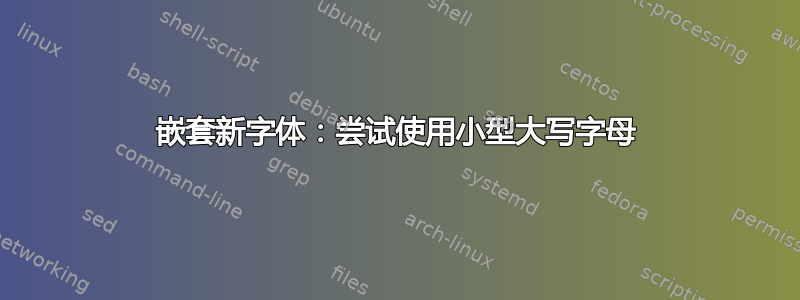
Xelatex。我尝试在 Century Schoolbook 字体中使用小写字母,但该字体没有小写字母。当我尝试使用具有小写字母变体的系统字体时,会出现“未找到字体”错误。这个错误似乎是一个相当棘手的问题。所以我想使用一种只有小写字母的字体,Alegreya SC。对于我的项目,必须在装饰字体之前和之后立即使用小写字母(见图)。
这是一个最小示例,它会抛出错误。可以通过删除所有对小型大写的引用来编译它。
\documentclass[fontsize=12pt,paper=5.5in:8.5in,DIV=12,BCOR=10mm,headings=small]{scrbook}
\usepackage{fontspec}
\setromanfont[Mapping=tex-text]{Bembo Std}
\fontspec[
SmallCapsFont=Alegreya SC,
SmallCapsFeatures={Letters=SmallCaps},
]{Bembo Std}
\begin{document}
\newfontfamily\myfont[Ligatures=TeX]{Century Schoolbook}
\newfontface\logo{Olde English}
\begingroup
\myfont
\begin{center} {\newfontfamily\myfont{Alegreya SC}In The}\\
{\textbf{\logo \huge Supreme Court of\\
the United States}}
\bigskip
\bigskip
{\newfontfamily\myfont{Alegreya SC} On Writ of Certiorari to the United States\\
Court of Appeals for the Fifth Circuit}
\bigskip
\end{center}
\end{document}
我收到的错误是“\myfont 已定义”。那么如何将新字体的单个实例嵌套在已定义的新字体中?还有其他方法可以做到这一点吗?
另一个错误消息是,“Package fontspec 警告:Opentype 功能‘Letter=SmallCaps (smcp)’不适用于脚本为‘CustomDefault’且语言为‘Default’的字体‘Alegreya SC’。




