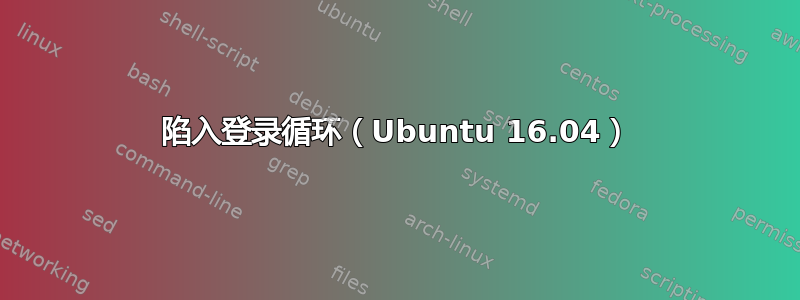
一位朋友尝试在他的 Ubuntu 16.04 电脑上重新安装显卡驱动程序(大约 3 或 4 个月前从 14.04 升级),现在陷入了无限的登录循环。我花了近 1.5 小时尝试了多个答案中提出的大部分命令在这一个以及其他一些尝试,但均无济于事。
这是.xsession-errors
openConnection: connect: No such file or directory
cannot connect to brltty at :0
upstart: gnome-session (Unity) main process (2094) terminated with status 1
upstart: Disconnected from notified D-Bus bus
upstart: logrotate main process (1919) killed by TERM signal
upstart: update-notifier-crash (/var/crash/_sbin_upstart.104.crash) main process
(1983) killed by TERM signal
upstart: update-notifier-crash (/var/crash/_usr_lib_xorg_Xorg.0.crash) main proc
ess (1984) killed by TERM signal
upstart: bamfdaemon main process (2047) killed by TERM signal
upstart: hud main process (2061) killed by TERM signal
upstart: unity7 pre-start process (2065) terminated with status 143
upstart: indicator-bluetooth main process (2106) killed by TERM signal
upstart: indicator-power main process (2107) killed by TERM signal
upstart: indicator-datetime main process (2111) killed by TERM signal
upstart: indicator-sound main process (2116) killed by TERM signal
upstart: indicator-printers main process (2119) killed by TERM signal
upstart: indicator-session main process (2120) killed by TERM signal
upstart: indicator-application main process (2138) terminated with status 1
upstart: unity-panel-service main process (2098) killed by TERM signal
这很可能是其他人以前遇到过的问题,但是有太多其他类似的问题/答案,很难找到可行的方法。
此时我想,如果从一开始就重新安装整个操作系统,我会花费更少的时间。
显卡:AMD Radeon HD 6350 512mb
答案1
尝试以恢复模式启动 Ubuntu。
首先,连接以太网电缆并手动配置网络连接: https://help.ubuntu.com/community/NetworkConfigurationCommandLine/Automatic
确保您已连接互联网:
ping -c 4 google.com
从那里,删除 amd 和 nvidia 驱动程序:
sudo apt-get remove --purge xorg-driver-fglrx fglrx* nvidia* nouveau xserver-xorg-video-ati
这应该会删除 amd 和 nvidia 视频驱动程序。
安装开源视频驱动程序:
(专有驱动程序可以稍后安装)
Intel: no action needed
AMD: sudo apt-get install xserver-xorg-video-ati
Nvidia: sudo apt-get install nouveau
重新配置 x:
sudo apt-get install build-essential cdbs fakeroot dh-make debhelper debconf libstdc++6 dkms libqtgui4 wget execstack libelfg0 dh-modaliases
sudo apt-get install --reinstall libgl1-mesa-glx libgl1-mesa-dri
sudo mv /etc/X11/xorg.conf /etc/X11/xorg.conf.old
sudo dpkg-reconfigure xserver-xorg
更新并修复损坏的依赖项:
sudo apt-get update && sudo apt-get upgrade && sudo apt-get autoremove && sudo apt-get check
现在重启:
sudo reboot now
您的系统现在应该已恢复。要安装专有驱动程序或其他 gpu 芯片,请转到此处查看说明:https://help.ubuntu.com/community/BinaryDriverHowto


