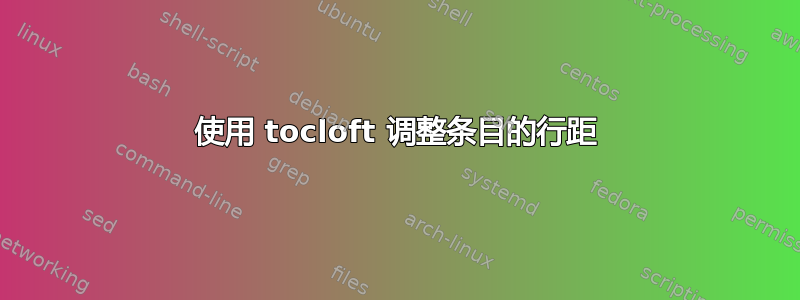
tocloft在包含章节和节条目的类文档中使用时book,章节条目内的行距应该是可调的,但如何调整呢?目前,目录中的节条目设置为\cftbeforesecskip。-0.3em但是,当某些章节条目占用多行时,章节条目内的行距会比章节和节条目之间的行距更宽。如何调整目录中章节条目的行距,使其与章节和节条目之间的间距相同?
分子量:
\documentclass[a5paper]{book}
\usepackage{lipsum,tocloft}
\renewcommand{\cftchapfont}{\small\normalfont}
\renewcommand{\cftbeforesecskip}{-0.3em}
\renewcommand{\cftsecfont}{\small\normalfont}
\begin{document}
\tableofcontents
\chapter{A short chapter heading}
\section{A section header}
\lipsum[1]
\chapter{A much longer chapter heading that with a narrower page size streches overmultiple lines in the ToC}
\section{A section header}
\lipsum[1]
\end{document}
答案1
假设您希望所有 ToC 条目都\small尝试:
%\documentclass...
\usepackage{tocloft}
\renewcommand{\cftchapfont}{\normalfont}
\renewcommand{\cftsecfont}{\normalfont}
\begin{document}
\tableofcontents
\addtocontents{toc}{\small} % ToC in small font
% body of document
\end{document}
另一方面,如果你只是消除你的,\renewcommand{\cftbeforesecskip}{-0.3em}那么间距是恒定的。你为什么要挤压部分条目?在我看来,这很丑陋。


